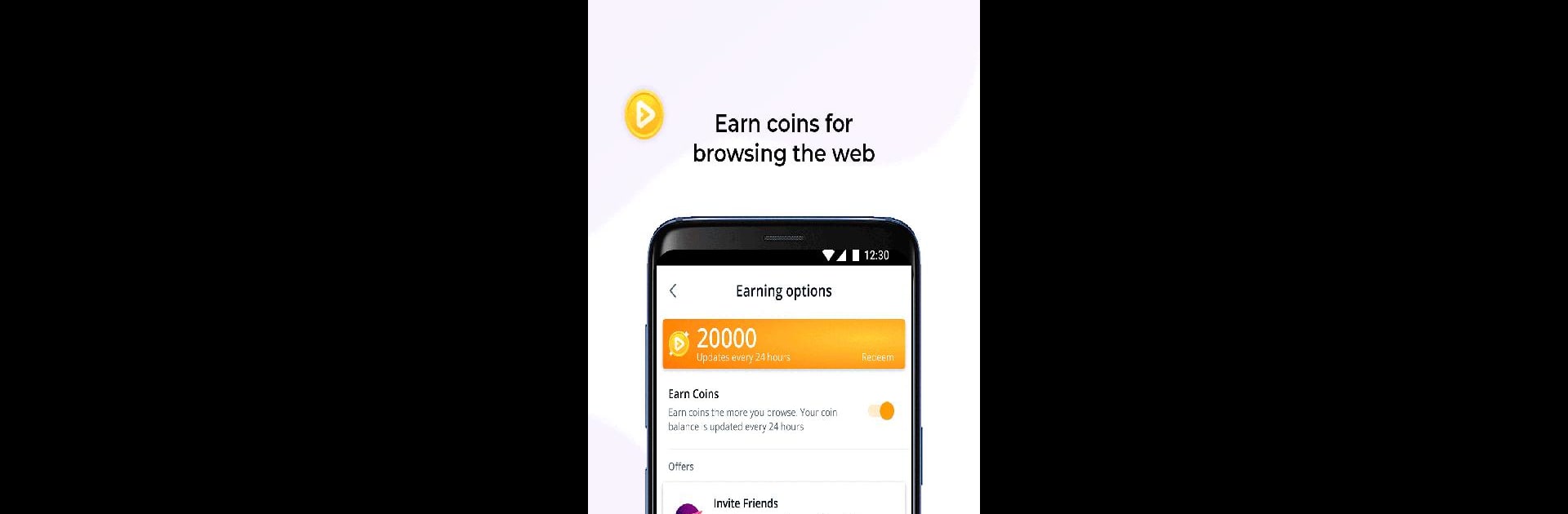Multitask effortlessly on your PC or Mac as you try out AI Wize Browser, a Communication app by Browser by Fulldive Co. on BlueStacks.
About the App
Looking for a smarter way to keep up with the world and search for information? AI Wize Browser from Browser by Fulldive Co. has you covered. This Communication app is all about making your daily browsing and news hunting a breeze, blending AI smarts with a sleek, easy-to-navigate experience. Expect to zip through news, chat with AI, and catch up on topics that matter—all without the clutter.
App Features
-
Personalized Feeds
Want your news organized just the way you like? Set up tabs for the stuff you care about—be it your go-to brands, must-have resources, or even company stats—so everything important is right where you need it. -
Efficient AI Search
Got a burning question or need info fast? The built-in AI search doesn’t just fetch results; it pulls in what matters, weaving Google search data with relevant details so you actually get an answer, not just a list of links. -
AI-Powered Chat
Ever wish you could ask an article a follow-up question? Now you can. The interactive chat digs into articles with you, explaining points, answering questions, and making tricky news topics way less confusing. -
Summaries in Multiple Languages
Skimming dense articles in another language? AI Wize Browser churns out quick summaries in whatever language you pick, making sure you always get the gist—no matter where the news comes from. -
Deep Source Coverage
Don’t settle for surface-level info. This browser pulls from trusted industry news, in-depth reports, and expert views to give you the big picture and then some. -
Save, Note, and Share
Found something handy? Save it, jot down a thought, or share it with your friends and coworkers—all without breaking your reading flow. -
Real-Time Updates
You’ll see fresh headlines and resources pop up throughout the day, so you won’t have to worry about missing developing stories.
AI Wize Browser is even easy to launch on platforms like BlueStacks, opening up new ways to browse and communicate wherever you are.
Big screen. Bigger performance. Use BlueStacks on your PC or Mac to run your favorite apps.