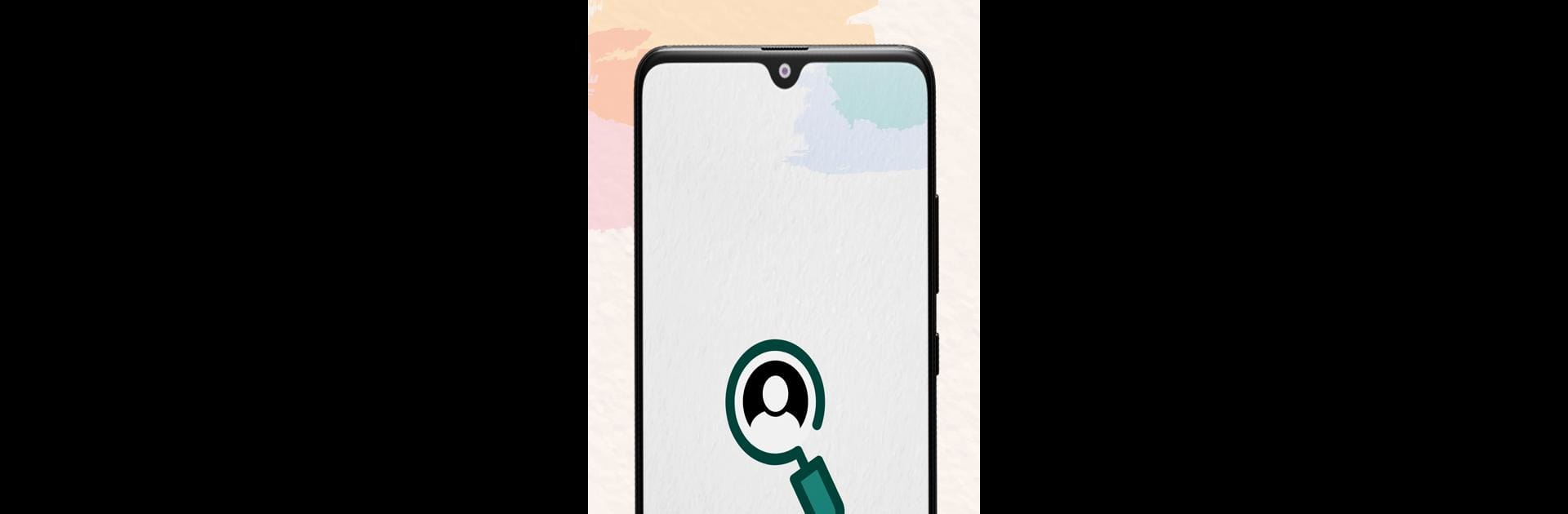Let BlueStacks turn your PC, Mac, or laptop into the perfect home for WT Tracker – Web Scanner, a fun Communication app from Appens Technologies.
About the App
Ever wish managing your web accounts felt simpler, especially when juggling more than one on a single device? WT Tracker – Web Scanner, brought to you by Appens Technologies, was built exactly for that. This handy Communication app makes it easy to switch between multiple accounts, save favorite statuses, restore deleted messages, and even send messages directly—no need to clutter your contacts list with one-time numbers. With its straightforward design, it’s all about making your digital life smoother and a bit more organized.
App Features
Multiple Web Accounts
– Want to use several web accounts on the same device? Just scan and switch—WT Tracker – Web Scanner lets you manage up to six accounts with a few quick taps.
Status Saver
– Spot a status you really like? Save statuses from your contacts straight to your phone storage, so you don’t have to worry about them disappearing after 24 hours.
Direct Chat
– Skip adding every single number to your contacts. Send messages to anyone by just typing in their number—ideal for sending that quick note without filling up your contact list.
Profile Search
– Looking up a number? Enter it and see if there’s a matching profile. If there isn’t, you’ll know right away.
Restore Deleted Messages
– Curious about a message that was deleted before you could read it? WT Tracker – Web Scanner can recover those vanished chats by scanning your device notifications.
Clean, User-Friendly Interface
– Navigating is a breeze. The layout is straightforward, so you can find what you want without any fuss.
Light/Dark Theme Options
– Choose between light and dark modes to match your style—or just make things easier on your eyes, day or night.
Backed by the reliability of Appens Technologies, WT Tracker – Web Scanner is also a great companion when running Communication apps on BlueStacks.
Big screen. Bigger performance. Use BlueStacks on your PC or Mac to run your favorite apps.