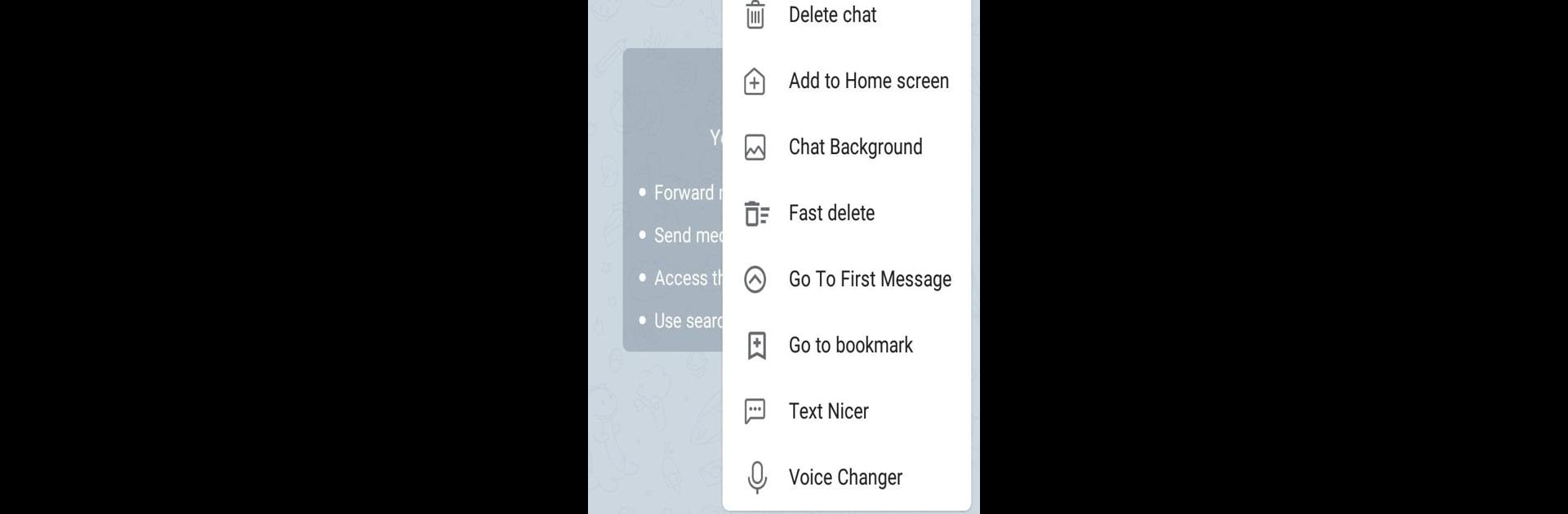Let BlueStacks turn your PC, Mac, or laptop into the perfect home for X Plus Messenger, a fun Communication app from Bright Head.
About the App
Looking for a messaging app that packs in a little more flexibility and some seriously handy extras? X Plus Messenger from Bright Head brings you an upgraded chatting experience built on the reliable Telegram platform. In short: you get the familiar speed and security you know, but with way more customization and clever features that help you stay on top of all your conversations. Whether you’re managing group chats, sending voice notes, or just want your messages a bit more organized, this app’s got you covered.
App Features
Download Manager
Stay on top of all your files with a built-in manager that lets you queue, schedule, and keep tabs on downloads right from the app—think less waiting, more doing.
Voice Changer
Who says voice notes have to sound the same? Record a message and let the app give your voice a fun twist before sending.
Hidden Chats Section
A little privacy never hurts. Tuck away selected chats or contacts in a hidden section and set up a password for those private conversations you don’t want out in the open.
Advanced Forwarding
Got a knack for sharing? Forward messages just the way you want—keep quotes, skip them, or forward multiple posts at once without the usual fuss.
Message and Chat Favorites
Pin your go-to chats and star your favorite messages. Everything important is just a tap away on its own dedicated page.
Auto Reply
Busy or away? Set automatic responses so your contacts never feel ignored, even when you can’t get to your phone.
Drawing Tools
Skip the standard emojis—sketch something out and send it as a message for a personal touch.
Custom Chat List Sorting
View channels, groups, and users as separate lists, so browsing your conversations feels a lot less cluttered.
Contact Activity Alerts
Mark certain people as “special” and get notified as soon as they’re online. Plus, see at a glance when your contacts update their info—like names, avatars, or numbers.
Flexible Settings
Jump into the X Plus settings to tweak how your app works, from pinning more chats to customizing notifications.
For anyone who likes to keep messaging efficient, private, and uniquely theirs, X Plus Messenger is easy to use on the go—or open up a chat window on your computer with BlueStacks and spread out a bit.
Big screen. Bigger performance. Use BlueStacks on your PC or Mac to run your favorite apps.