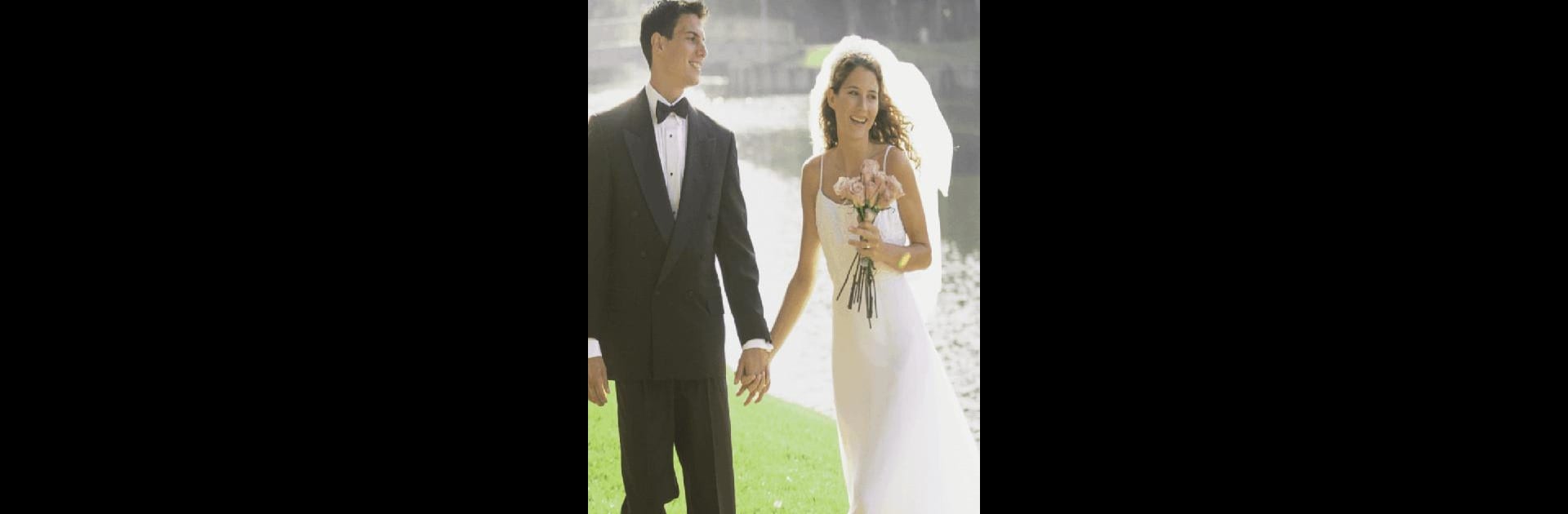Let BlueStacks turn your PC, Mac, or laptop into the perfect home for YEOBOYA – Marriage and Meet, a fun Communication app from YEOBOYA Corp..
About the App
Looking for a fresh way to meet your match? YEOBOYA – Marriage and Meet by YEOBOYA Corp. isn’t your average matchmaking app—it’s designed to help you build real, lasting connections, wherever you are. Whether you’re in the heart of the city or somewhere a bit quieter, the experience feels welcoming, easy to use, and—dare we say—pretty exciting. If you’re searching for something genuine, this is a place where you can find someone who really gets you.
App Features
-
Thank You Stories & Success Vibes
Check out daily gratitude messages from couples who found each other through YEOBOYA – Marriage and Meet. It’s a community proud of real love stories, and the appreciation posts show just how many connections actually spark here. -
Unique Marriage Support & Perks
YEOBOYA stands out by offering a marriage refund system, a support fund for couples, and even a congratulatory fund for new families—no joke. They celebrate milestones with you, literally putting their money where their heart is. -
Personalized Partner Search
Filter for what really matters to you—age, location, education, income, religion, and more. Once you spot someone interesting, just tap “Contact” or “Interested” to start a conversation or show your interest. No awkward middlemen needed. -
Instant Connection, Anytime
Whether you want to chat at 2 am or while on your commute, you can easily reach out to other members when it suits you. No waiting on traditional agencies or wonder if anyone’s out there. -
No Surprise Fees
Forget about overpriced agency costs or sneaky fees. YEOBOYA – Marriage and Meet makes things straightforward, with no extra membership, matchmaking, or wedding-related charges. -
Acquaintance Blocking
Prefer a bit of privacy? You can block anyone from your contact list from seeing your profile—handy if you’d rather keep your search on the down-low. -
Easy and Flexible Experience on Your PC
Enjoy all these features using BlueStacks if you want to browse comfortably on a bigger screen—sometimes it’s just easier to connect when you’re not squinting at your phone. -
Privacy and Control
Control your notifications, decide what info to share, and manage your privacy easily, so you can focus on making the connections that matter to you.
YEOBOYA – Marriage and Meet keeps things real, supportive, and all about helping people find their “right one” without any fuss.
BlueStacks brings your apps to life on a bigger screen—seamless and straightforward.