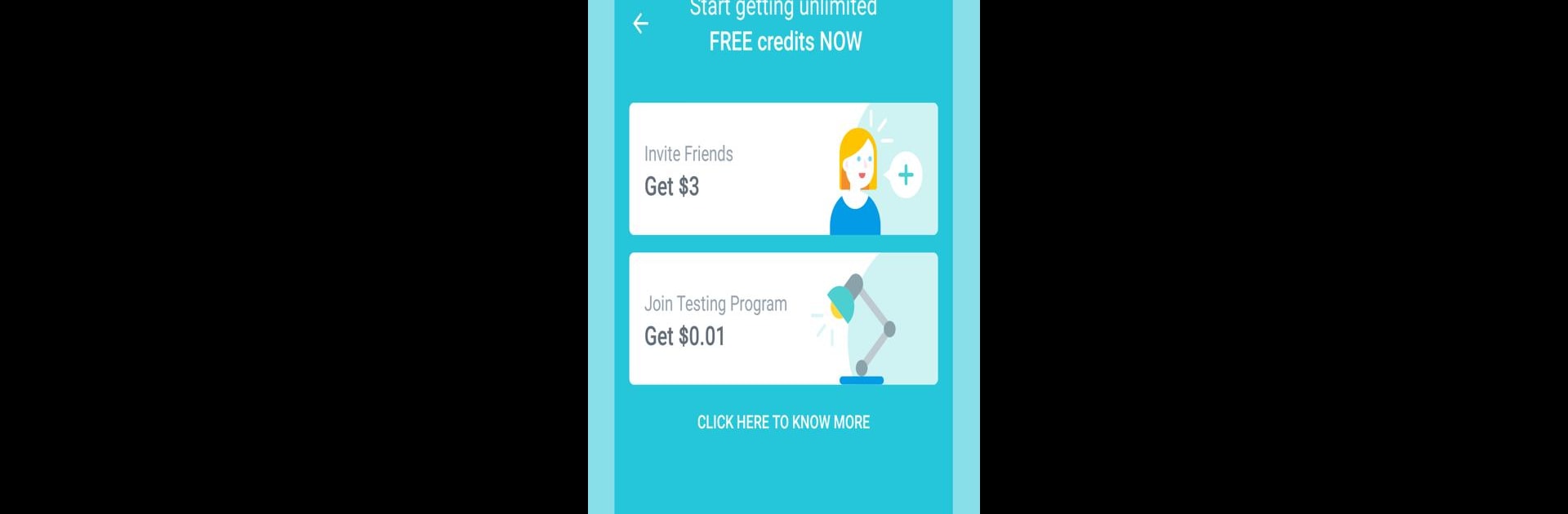Multitask effortlessly on your PC or Mac as you try out Yolla: International Calling, a Communication app by Yolla Calls International on BlueStacks.
About the App
Staying close to family and friends abroad doesn’t have to empty your wallet—or leave you fiddling with complicated apps. Yolla: International Calling by Yolla Calls International offers an easy, budget-friendly way to reach anyone around the world. Whether you’re calling home or catching up with friends overseas, you get clear calls and transparent pricing without the guesswork.
App Features
-
Affordable International Calls
Call anywhere in the world for less—rates start super low and you’ll always see exactly how much you’re spending per minute. No fine print, and your balance doesn’t mysteriously disappear. -
Crystal Clear Audio
Don’t settle for fuzzy connections. Yolla lets you chat with people in the UK, Eritrea, Myanmar, Kenya, or just about any country, all with great sound and reliable connections—almost like calling next door. -
Send Texts Around the World
Sometimes text is better than a call. With Yolla, shoot off a message to over 150 countries, quick and simple. -
Free Calls with Friends
Invite a buddy to join Yolla and once they top up, you both collect free calling credit. Plus, calls are totally free between Yolla users, and special bonuses pop up from time to time. -
Keep Your Number
Your friends and family see your real number when you call. No weird mystery caller ID—just you. -
Save on Roaming Fees
Connect to Wi-Fi or a hotspot and skip those hefty roaming charges, whether you’re calling a landline or a mobile. Sometimes, the savings are pretty jaw-dropping. -
Easy Mobile Top-Ups
Need to help someone out? Top up any mobile in 148 countries right from the app. It’s fast, straightforward, and you skip high service charges. -
Simple Set-Up
Just sign up with your phone number, buy some credit, and you’re ready to call directly from your contacts or with a new number. -
One Account Across Devices
Use the same account and number on all your devices—no need to juggle multiple logins. -
Always Supported
Got a question? There’s 24/7 support if you get stuck or need help with your calls.
You can even try Yolla: International Calling on a bigger screen with BlueStacks, making international chats from your PC feel extra comfortable. In short—making calls across borders just got way easier.
Ready to experience Yolla: International Calling on a bigger screen, in all its glory? Download BlueStacks now.