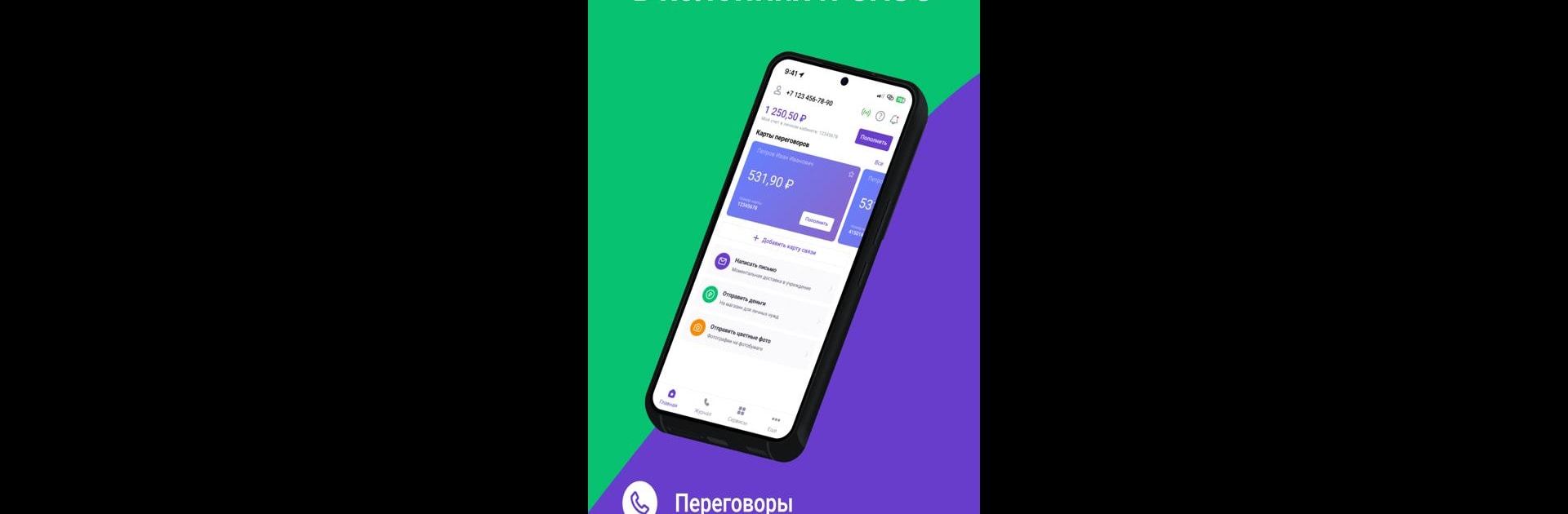Why limit yourself to your small screen on the phone? Run ZT, an app by Secure Telecommunication LLC, best experienced on your PC or Mac with BlueStacks, the world’s #1 Android emulator.
About the App
ZT, by Secure Telecommunication LLC, is a lifeline for families maintaining connections with loved ones in FSIN institutions. Navigating Russian pre-trial detention centers and colonies, ZT empowers users to effortlessly send emails, make video calls, and transfer funds to prisoners—all from the comfort of their home.
App Features
Email Services
– Quickly deliver letters to any colonie or pre-trial detention center in Russia.
– Enjoy fast delivery, with letters arriving as soon as 2 minutes.
– Budget-friendly page costs starting at 30 rubles.
Call Capabilities
– Mobile app-based calls with simple balance checks and top-ups.
– Experience video calls with rates from just 3.7 rubles per minute.
– Purchase ZT negotiation cards easily through FSUE Kaluzhskoye and Promservice.
Money Transfers
– Send funds securely to any prisoner in Russia.
– Spend money at institutional stores, delivered within 1-3 working days.
– Comfortable commissions starting from 1.99%, ensuring reliable delivery.
Photo Services
– High-quality color photos are printed and delivered, starting at 35 rubles per photo.
– Send photos to any colony without leaving home, ensuring cherished moments aren’t missed.
ZT offers a seamless communication channel, optimized for use on BlueStacks, bringing families together through technology.
Switch to BlueStacks and make the most of your apps on your PC or Mac.