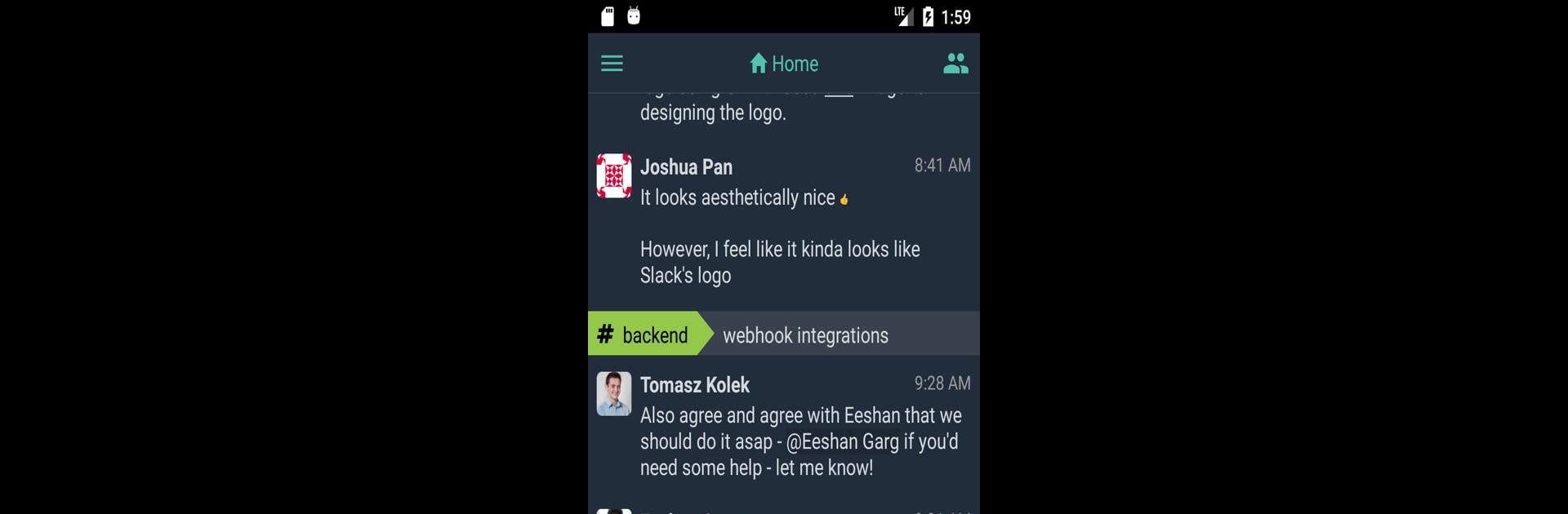Let BlueStacks turn your PC, Mac, or laptop into the perfect home for Zulip, a fun Communication app from Zulip.
Zulip’s one of those chat apps that feels built for when group conversations get messy but everyone still wants to catch up. It’s meant for teams or communities, but honestly, any group with more than a handful of people will probably appreciate how organized things stay. Instead of the usual wall of messages, Zulip sorts chat into topics, so someone stepping away from the convo won’t come back to total chaos. That’s the big thing that stands out—everything stays tidy, and people can pop in and out without missing what they care about.
On PC, especially if using BlueStacks to run the mobile app, the chat feels even more spacious. Notifications are clear, and scrolling through threaded conversations is smoother with a mouse and keyboard. There’s an open-source vibe, too. It’s all free, and there are loads of little features tucked here and there, but without getting confusing or cluttered. Feels like the kind of app made by people who spend a lot of time in chat apps themselves—not flashy, but it just works the way you wish other group chats would. Great for anyone who gets tired of group messages getting off track or going unanswered. It’s easy to settle into, even if someone’s never used threads before. No invites or ads popping up, just focused chat with whatever group needs it.
Big screen. Bigger performance. Use BlueStacks on your PC or Mac to run your favorite apps.