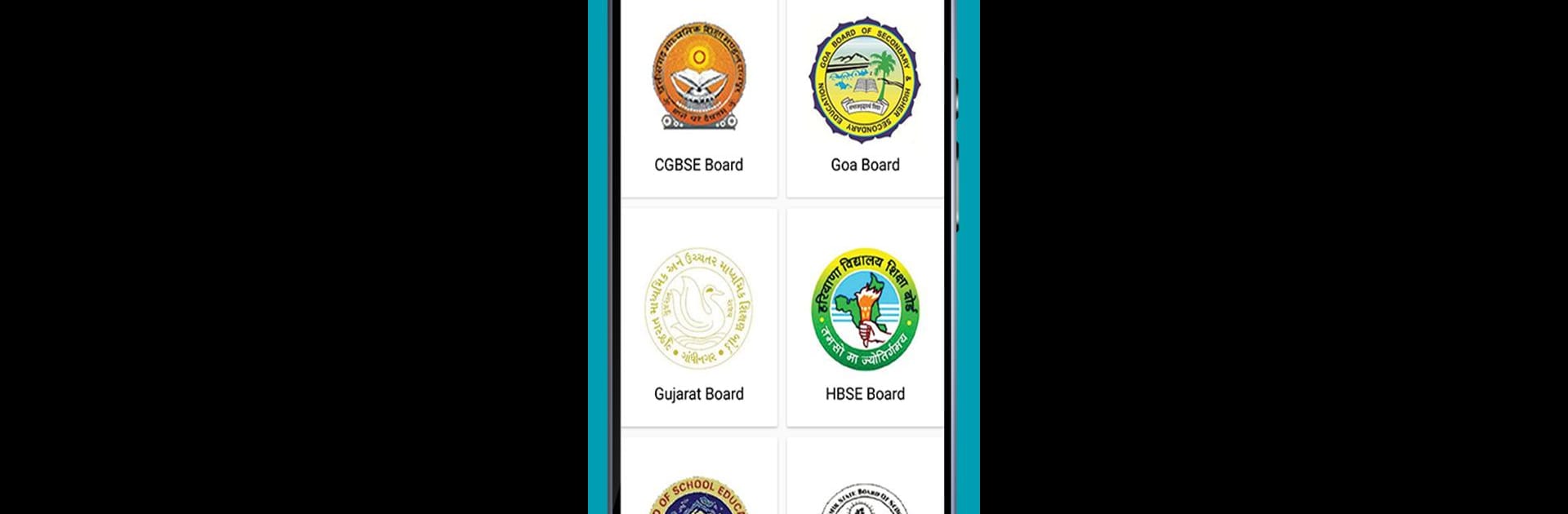Multitask effortlessly on your PC or Mac as you try out 10th 12th Board Result,All Board Result 2020, a Education app by FastResult on BlueStacks.
About the App
Looking for an easier way to check all your exam results, whether it’s for your boards or big national tests? 10th 12th Board Result,All Board Result 2020 by FastResult has your back. If you’re a student or a parent, this app brings together results from state, central, and even private universities—all in one tidy place. Quick, effortless, and straight to the point, you’ll have your results at your fingertips as soon as they’re released. Plus, if you want to review past performance or need last year’s question papers, it’s all right here.
App Features
-
Instant Access to Board Results
Check your 10th, 12th, or even 8th and 11th results for every Indian board—CBSE, ICSE, state boards—you name it. All updated the moment results are announced. -
University Results, All in One Spot
From Anna University to central and state universities, find results for nearly every major campus, without bouncing around multiple sites. -
Government & Competitive Exam Results
Got your eyes on government jobs or national exams like UPSC, SSC, IBPS, RRB, and even entrance tests (IIT JEE, NEET, AIEEE)? The latest updates pop up instantly here. -
Previous Year Papers & Study Tools
Prep smarter with free access to sample/model question papers and solved previous year papers for major boards—perfect for last-minute revisions. -
State Board Books & Materials
Free resources and textbooks for state boards are included, saving that extra trip (or frantic Google search). -
Compartment & Open School Results
Need info on compartment exams or open schooling? Get results, schedules, and notifications for those too. -
Stay in the Loop with Notifications
Get alerted as soon as results or important updates go live, so you never miss a thing. -
Easy Result Sharing
Snap, share, and save: export your results as a PDF or image to show friends and family. -
Handy Viewing Tools
Use simple zoom-in, zoom-out features to read results or papers more comfortably.
If you like managing everything from your computer, the app works smoothly with BlueStacks, making it even easier to check your scores while multitasking.
BlueStacks brings your apps to life on a bigger screen—seamless and straightforward.