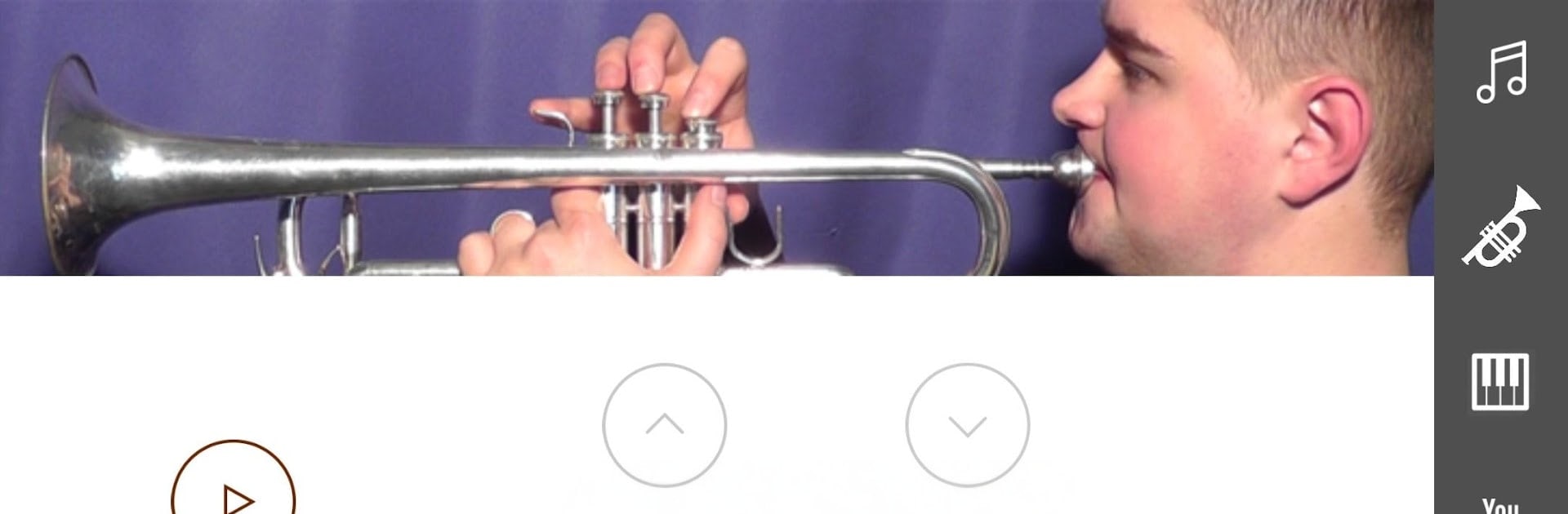Multitask effortlessly on your PC or Mac as you try out 2D Trumpet Fingering Chart – How To Play Trumpet, a Education app by urokimusic on BlueStacks.
2D Trumpet Fingering Chart – How To Play Trumpet feels like a clean, no fuss reference that shows exactly which valves to press for each note. The screen is a simple chart, and tapping any pitch plays the sound so beginners can match it and more experienced players can double check fingerings fast. There is a demo performed by a real trumpet player, so the tone does not feel fake, and that helps with hearing how clean articulation and intonation should sit. There is also a lessons section tucked in, which gives some guided help rather than tossing users a chart and leaving them stuck.
What stands out is how practical it is. Switching between B flat and C trumpet is right there, and the fingerings update right away. That makes transposition practice less confusing, and it is handy for band students who bounce between school horns and personal gear. It is not stuffed with menus or flashy extras, which honestly makes it quicker to use when someone just needs an answer. On PC through BlueStacks, the bigger display makes the chart easier to read at a glance, and clicking around the notes with a mouse is fast. It ends up feeling like having a laminated fingering guide on the desk, except it talks back with the correct pitch and a short real-player example. Great as a learning tool and also as a quick check before rehearsals, even if the user already knows most of the basics.
BlueStacks gives you the much-needed freedom to experience your favorite apps on a bigger screen. Get it now.