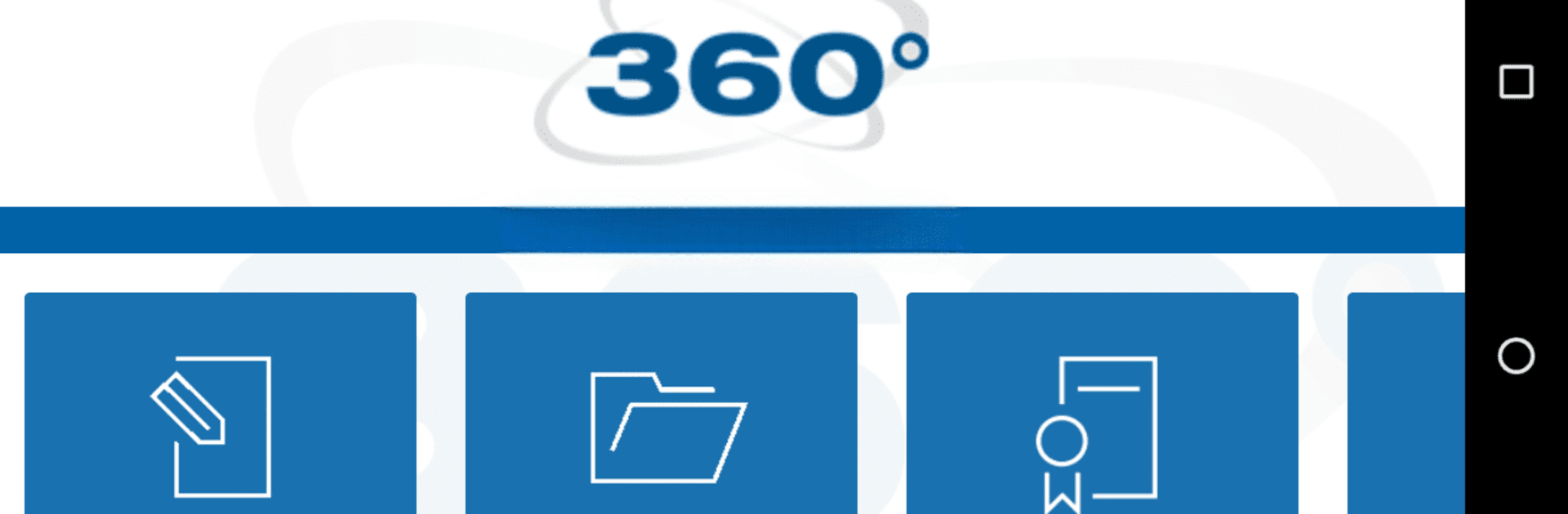Why limit yourself to your small screen on the phone? Run 360° online 2.0, an app by DEGENER Verlag, best experienced on your PC or Mac with BlueStacks, the world’s #1 Android emulator.
About the App
Getting ready for your theory test doesn’t have to be a chore. With 360° online 2.0 from DEGENER Verlag, you can prep for your driver’s license whenever and wherever you like—right from your Android device. The app brings together everything you need to brush up on official questions, track your progress, and study at your own pace. Whether you’re studying at home or sneaking in a quick session between classes, this app lets you focus on what matters most: passing that test.
App Features
-
Complete Question Coverage
Find every single official theory test question, including variations, for all driving license classes and combinations. No surprises when you sit for the test. -
Direct Sync with Your Learning Portal
Got access to the CLICK & LEARN 360 online portal through your driving school? Your stats and progress stay in sync between your devices—study on your tablet, then pick up right where you left off on your phone or PC. Just reconnect every two weeks for the latest updates. -
Unlimited Practice Exams
Feeling ready? Take mock exams as often as you like and get a real feel for the test, right down to the official format. Each simulation helps you spot what you know—and what you need to work on. -
Answer Feedback and Explanations
Every question comes with helpful comments so you don’t just memorize answers, you actually get the “why” behind them. That way, you’re building real knowledge, not just test tricks. -
Works Online and Offline
Study on the bus, train, or even with zero signal—everything’s available offline after a quick sync. No more excuses for skipped study sessions. -
Customizable Learning Modes
Sort questions by topic, filter out the ones you keep missing, and focus on image or number-based questions if that’s where you need extra practice. -
Clear Progress Tracking
Handy learning stats and visual labels show how close you are to being ready for test day. Super easy to see where you stand. -
Built for Collaboration
Your driving school can help monitor your progress and step in for tutoring if you need a little extra support. -
Official Exam Partner
The content is exactly what you’ll see on test day, since 360° online 2.0 is an official partner for the TÜV | DEKRA arge tp 21 exam questions.
And if you like to mix things up, you can seamlessly use 360° online 2.0 with BlueStacks, switching between your PC and mobile devices while keeping your study progress totally up to date.
Switch to BlueStacks and make the most of your apps on your PC or Mac.