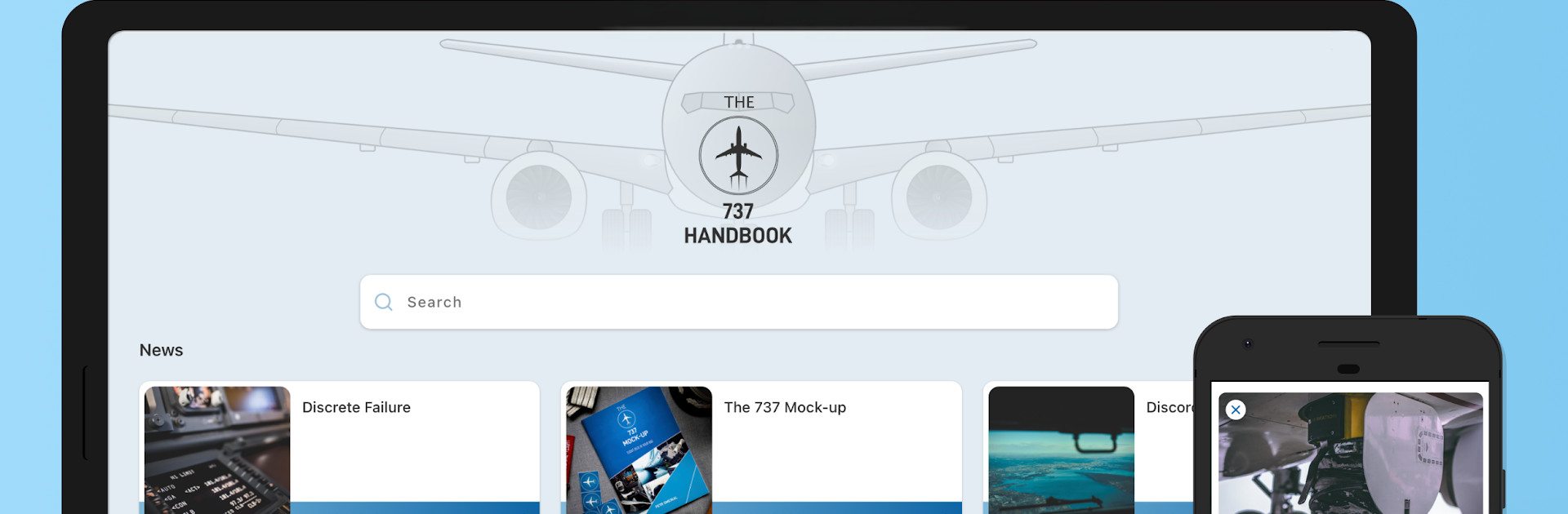What’s better than using 737 Handbook by Petr Smejkal? Well, try it on a big screen, on your PC or Mac, with BlueStacks to see the difference.
737 Handbook feels less like a game and more like a super practical study buddy for anyone into the 737, from sim fans to pilots brushing up for interviews. On a PC with BlueStacks it basically turns into a big, clickable cockpit guide. The chapters are laid out so a user can scan the main text for quick answers, then open pop up bits for the deep stuff. The interactive schematics are the standout. Click Electrical, Fuel, or Air Systems and watch how things link up, which makes cause and effect a lot easier to grasp than a static PDF. There are photos and short videos showing engine malfunctions and system behavior, a simple FMC simulator with CPDLC and ACARS to poke through, plus a flight deck mock up that helps with switch hunting. It is all offline once downloaded, and it does check for updates when online, so it stays useful on a laptop during travel.
Using a mouse and keyboard on BlueStacks makes the tiny labels readable and the pop ups less fiddly, and a big monitor helps a ton for the schematics. The design leans practical over flashy, but the menus make sense and the content depth is what matters here. There is a news section with technical posts if someone likes ongoing learning. One chapter and one schematic are free, the rest is a one time purchase, so it is pretty straightforward. It is not a replacement for official manuals or procedures, more like a confident companion to study with, and some details may vary by operator so that is worth keeping in mind.
Ready to experience 737 Handbook on a bigger screen, in all its glory? Download BlueStacks now.