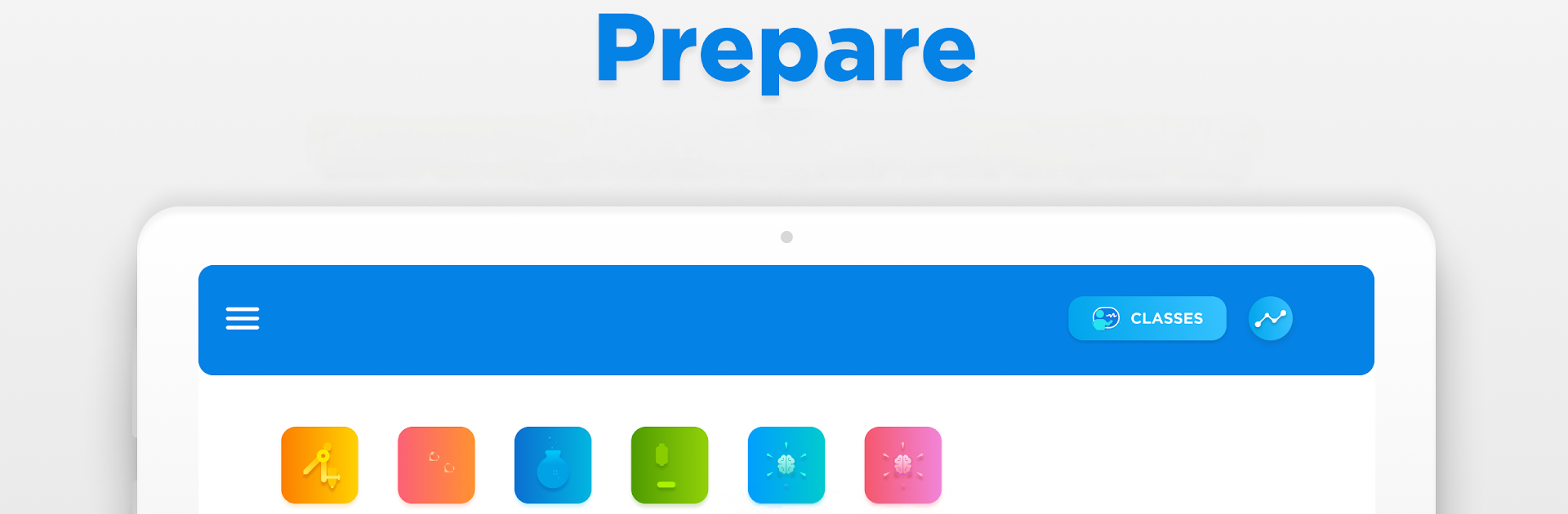What’s better than using Aakash App for JEE & NEET by BYJU’S? Well, try it on a big screen, on your PC or Mac, with BlueStacks to see the difference.
About the App
If you’re getting ready for the JEE or NEET and want to shake up your study routine, the Aakash App for JEE & NEET by BYJU’S is here to help. This education app is packed with content and tools made just for students tackling those tough entrance exams in India. Expect an online classroom atmosphere with videos, live sessions, and active ways to test yourself, whether you want to brush up concepts or assess where you stand. You’ll find both hands-on support and flexible options, making prep a little less stressful.
App Features
-
Expert-Led Learning
Take online classes taught by some of India’s most respected JEE and NEET teachers. It’s structured but feels interactive, with helpful approaches for mastering complex topics. -
Live Doubt Solving
Stuck on a question? Join live sessions to get your doubts cleared right away–no more waiting around for the next day’s class. -
Practice Every Day
Work through daily practice problems and worksheets. You get a steady stream of fresh material, so prepping never feels stale. -
All India Test Series
Want to know how you stack up across the country? Try out full-scale mock tests that mimic the actual exam patterns and give real-time performance feedback. -
Class Notes & Revision Videos
Missed something in class? No worries. Video lessons and downloadable notes after each session make it easy to revisit or review tricky concepts. -
Scholarship & Admission Tests
Register for iACST through the app to grab a shot at up to 90% scholarship and instant admission—yep, test and results are right here. -
Aakash Live Classes Demo
Curious about how online classes work? Book a free demo directly from the app to get a taste without any commitment. -
Personalized Analysis
Check out detailed performance reports to see what you’re getting right and where you could use a boost. It’s all about learning smarter. -
Comprehensive Study Guides
Study with detailed materials that break down the syllabus scientifically, so you don’t miss important details. -
Guidance & Counseling
Set up one-on-one sessions if you need personal advice on your studies, career decisions, or just want to plan next steps. -
Find Centers Nearby
Prefer studying face-to-face too? The app helps you locate your nearest Aakash center for offline programs, connecting online and classroom prep. -
Regular Updates & New Features
Keep an eye out for events like the All India NEET Mock Test, designed around the latest NEET pattern—plus new tools and formats as they’re added.
And if you want a bigger screen or don’t feel like hunching over your phone all the time, you can always run the Aakash App for JEE & NEET with BlueStacks.
Big screen. Bigger performance. Use BlueStacks on your PC or Mac to run your favorite apps.