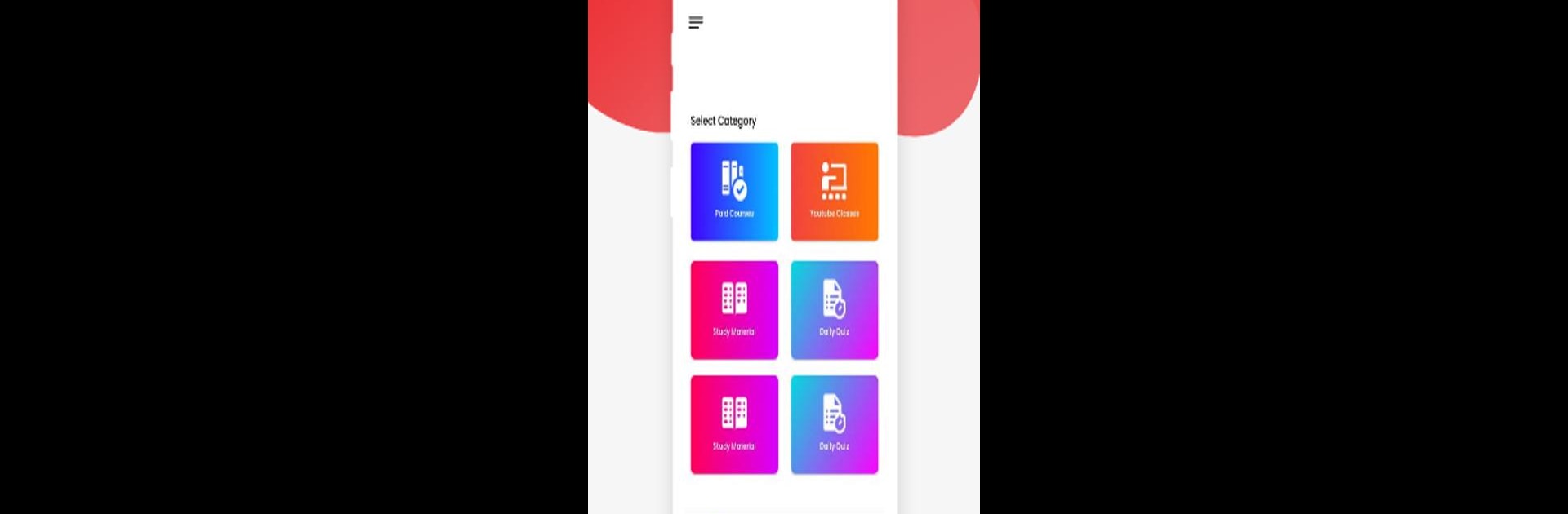Let BlueStacks turn your PC, Mac, or laptop into the perfect home for Aash Official, a fun Education app from Aash Education.
Aash Official is basically an exam prep app made for people getting ready for different tests, mostly in India. The main thing about it is how organized everything is—there are tons of practice questions, quizzes, and actual course materials all in one place. It’s set up so students can find mock tests by subject, join live classes, or just review recorded sessions on their own timeline. The way the app breaks down topics makes it easy to spot where someone might be struggling and focus there, which is super helpful and not just endless scrolling or mindless question banks.
On a PC, especially using something like BlueStacks, it feels a lot easier to jump between notes, review videos, and take longer tests without that cramped tiny-phone feeling. The interface is very straightforward—no flashy distractions, mostly just course material and tests front and center. People can track their progress too, which helps if they’re trying to keep up with a study routine. Everything is pretty direct—sign up, find your exam, start practicing. It’s more about consistent study than turning learning into a game, so it feels steady and reliable, especially for anyone who needs structure. It’s kind of like having a dedicated study tool that’s always organized for you.
Ready to experience Aash Official on a bigger screen, in all its glory? Download BlueStacks now.