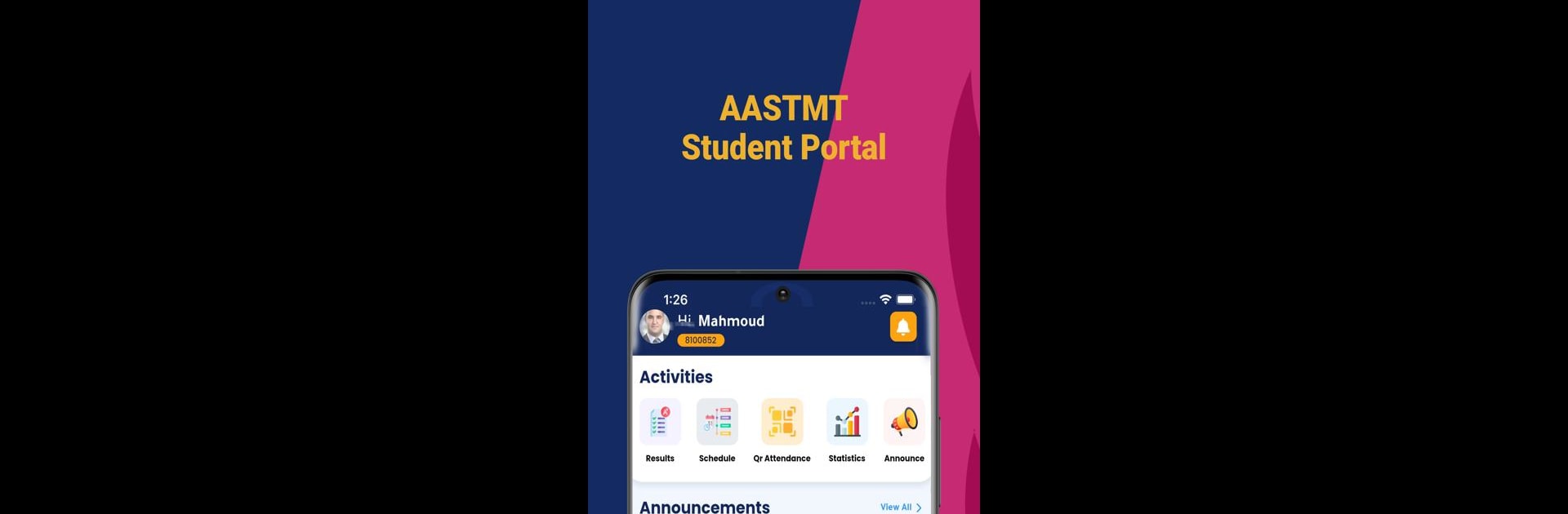Let BlueStacks turn your PC, Mac, or laptop into the perfect home for AASTMT Student Portal, a fun Education app from Arab Academy for Science, Technology (AASTMT).
About the App
The AASTMT Student Portal is designed with real student life in mind—think of it as your pocket-sized academic assistant, built just for the Arab Academy for Science, Technology (AASTMT). Whether you’re checking your grades, keeping up with class announcements, or looking for a faster way into campus buildings, this app has you covered. Everything you need to stay on track and in the know, wherever you go.
App Features
- Instant Access to Grades & Schedules
-
No more endlessly searching for your results or timetable. The app keeps all your grades, course info, and schedules right at your fingertips, so you’re always in the loop—no more surprises when exams come around.
-
Course News and Updates
-
Missed a class? Not sure what the next assignment is about? Get all your course announcements directly inside the app. Stay up-to-date without having to dig through your emails or group chats.
-
Direct Messaging with Professors
-
Got a question about homework or want to clarify a lecture? Reach out privately to your professors using the app’s built-in messaging. It’s as easy as texting, but a lot more official.
-
Moodle Integration
-
All your course content, quizzes, and online materials from Moodle are synced in. You won’t have to jump between platforms to review lessons or submit assignments—it’s all in one place.
-
Smart QR Code Student ID
-
Say goodbye to lost or forgotten student ID cards. The digital QR code in the app is your secure pass to campus resources like the library, labs, or even the sports center. Just flash your phone and you’re in.
-
Official Announcements
- Get important messages from your department Head or Dean, so you’ll never miss program updates or key academic info again.
If you’re using BlueStacks, you can even manage your academic life from a bigger screen, making organizing your day even easier.
BlueStacks gives you the much-needed freedom to experience your favorite apps on a bigger screen. Get it now.