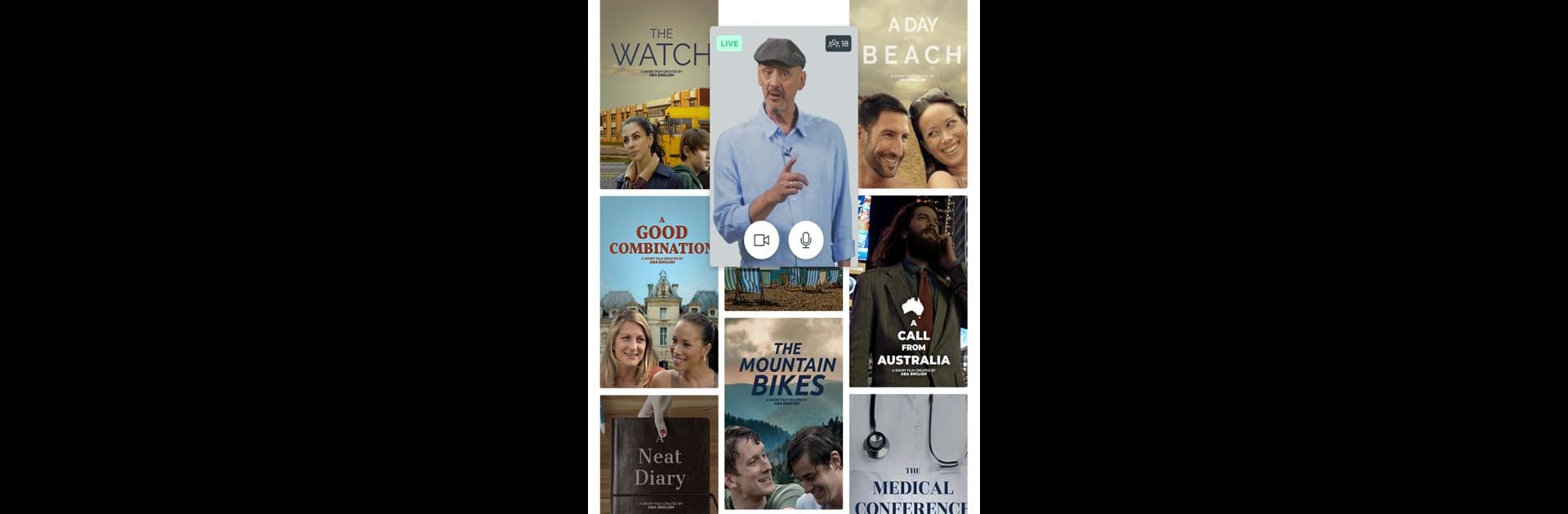Let BlueStacks turn your PC, Mac, or laptop into the perfect home for ABA English – Learn English, a fun Education app from English Worldwide SL.
So playing ABA English on PC with BlueStacks feels a bit like sitting down for a casual language class without any of the pressure. The app starts each lesson with a short film — quick scenes showing daily conversations, all done by native speakers with real accents, so it actually sounds like people talking, not that stiff audio you hear in some apps. Subtitles pop up in your own language, which helps when something flies over your head. Then you get follow-up activities that focus on everything from pronunciation and listening to reading and writing, and it moves from beginner basics to business-level stuff pretty smoothly.
There’s a lot packed in, honestly. There are regular group classes you can hop into and grammar videos when you want a more structured explanation, plus daily microlessons if you just have five minutes to spare. If you care about progress, it hands out certificates after you pass each level, and the initial placement test helps figure out where to start. Access-wise, there’s some free stuff to try but most things come with the premium plan, which is all-in if you really want to dig in and make steady progress. On PC with BlueStacks, it feels a little easier to follow along since there’s more space to see the videos, read exercises, and type out answers, so you kind of get that “study desk” atmosphere without needing textbooks or a tutor. It’s steady, thorough, and the mini video concept makes English less intimidating for people who get bored with old-school lessons.
BlueStacks gives you the much-needed freedom to experience your favorite apps on a bigger screen. Get it now.