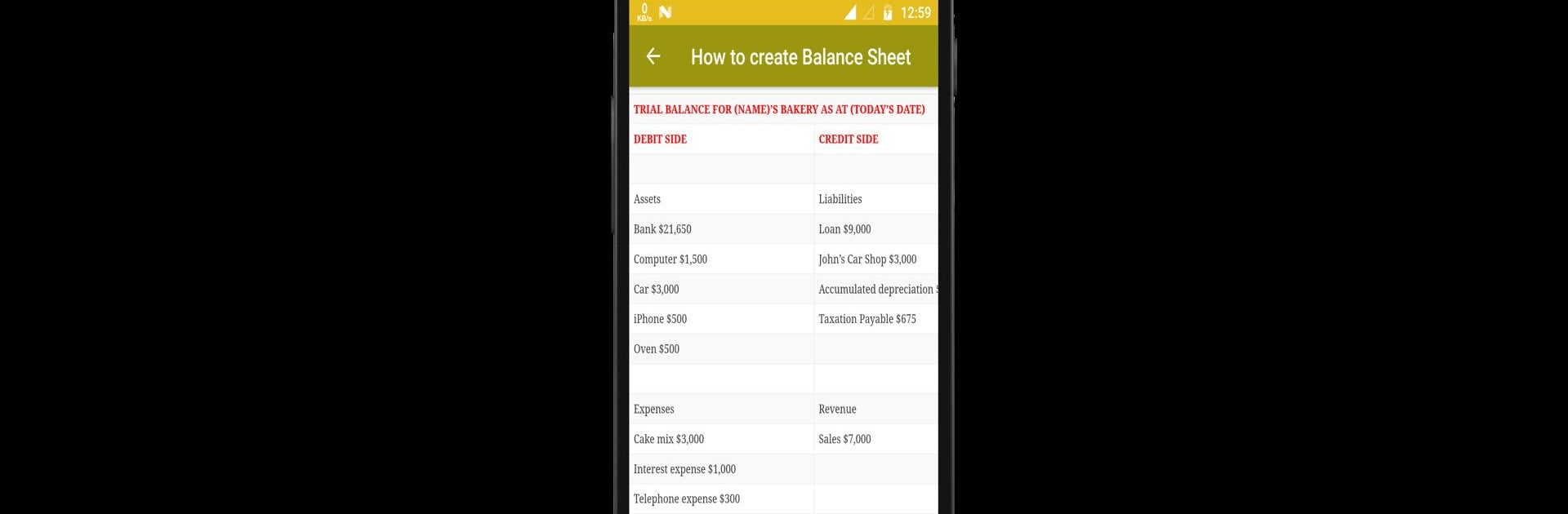Get freedom from your phone’s obvious limitations. Use Accounting Basics, made by Intelitech, a Education app on your PC or Mac with BlueStacks, and level up your experience.
About the App
Ever feel lost when people start throwing around accounting jargon or discussing balance sheets? With Accounting Basics from Intelitech, learning the ins and outs of financial lingo actually becomes—dare we say—pretty straightforward. Whether you’re studying for an exam, brushing up for work, or just want to understand what your accountant keeps talking about, this app has you covered. Jump in and you’ll find tons of bite-sized concepts, clear explanations, and practical examples that make sense even if numbers aren’t your happy place.
App Features
-
Foundations of Accounting
Get a handle on essential accounting terms and ideas—from those mysterious assets and liabilities to the nuts and bolts of the income statement and cash flow. -
Step-by-Step Learning
The app covers everything in manageable chunks, like journal entries, ledgers, trial balances, and more. Each topic breaks things down so you can take your time or jump between sections. -
Key Principles and Concepts
Ever wonder about things like the Going Concern or Cost Concept? Here, you’ll walk through the pillars of accounting theory—no prior experience needed. -
Transaction Recording Made Simple
Find easy guides on how to log transactions, use debits and credits, and move your way through the different types of cash books and ledgers. -
Cost and Management Accounting
The app doesn’t stop at the basics—dig into budgeting, marginal and standard costing, and practical tools for cost control and financial analysis. -
Worksheets and Examples
Sometimes it’s easier to see things in action. You’ll get worked examples, illustrations, and sample entries to help everything click. -
Latest Accounting Practices
Explore current standards, various inventory valuation methods, depreciation techniques, and even how to spot and fix those inevitable errors. -
Designed for Any Learner
Whether you’re a business student, a small business owner, or just like learning new stuff, the app’s layout and explanations suit all learning speeds. -
Convenient on All Devices
Want a bigger view when reviewing concepts or filling out sample balance sheets? Try it out with BlueStacks on your computer to make reading and reviewing even easier.
With Accounting Basics, you’ll have a full toolkit for getting comfortable with financial language and understanding how those numbers really work.
Switch to BlueStacks and make the most of your apps on your PC or Mac.