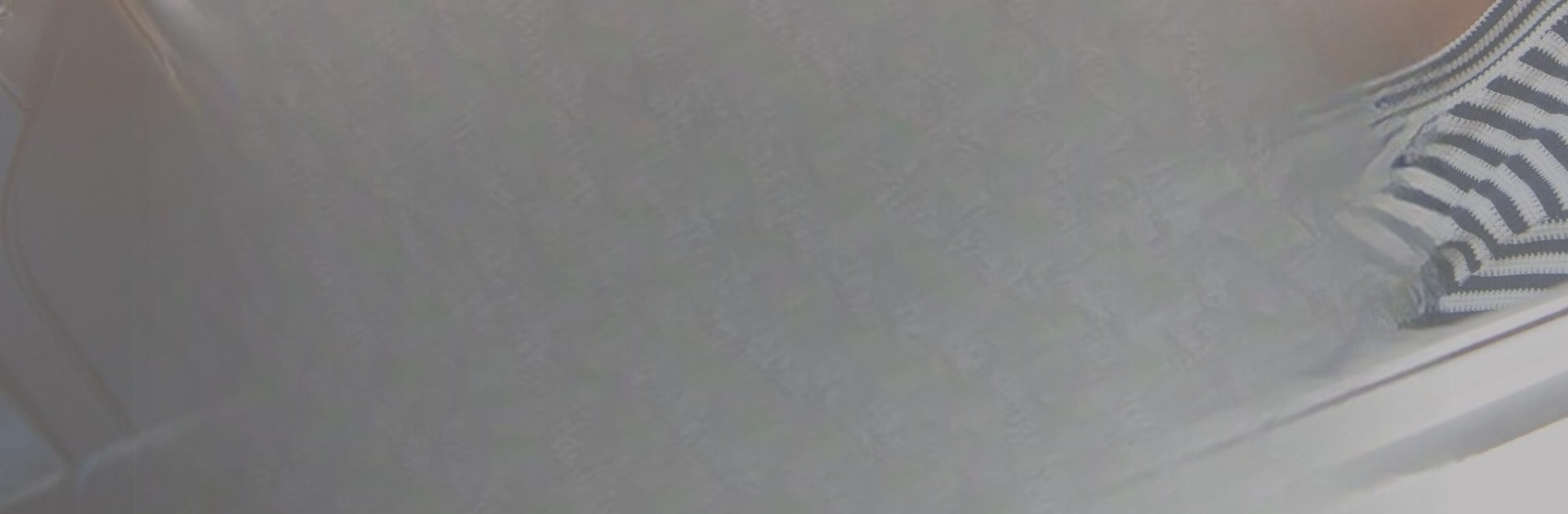Upgrade your experience. Try ADAC Führerschein, the fantastic Education app from ADAC e.V., from the comfort of your laptop, PC, or Mac, only on BlueStacks.
So, the ADAC Führerschein app is basically a way to study for the German driving theory test, but way less stressful and more organized than flipping through a textbook or dealing with random practice websites. It’s all digital, covers every single official question—images and those tricky video questions too—and even sticks to the setup you’ll actually get during the real thing, which makes everything feel a bit more straightforward. People usually play it on their phone, but running it on PC with something like BlueStacks makes everything way easier to see, especially when you’re dealing with those busy diagrams or need to do long practice sessions.
There’s a bunch of ways to practice—full-on mock exams, targeted practice on just the questions you keep missing, or you can make a list of really tricky questions you want to review again later. What stands out is how the app lets you track your own progress, so you’ve got a clear sense of how much you’ve actually learned and what still needs work. Plus, it’s not just for car tests; it covers motorcycles, mopeds, trucks—the whole lot. And it’ll work offline, which means you can study while traveling or wherever, not just at home. The interface is super close to the real exam, so nothing feels unexpected during the test itself. It’s all about getting ready for the theory part without having to worry about anything extra.
BlueStacks brings your apps to life on a bigger screen—seamless and straightforward.