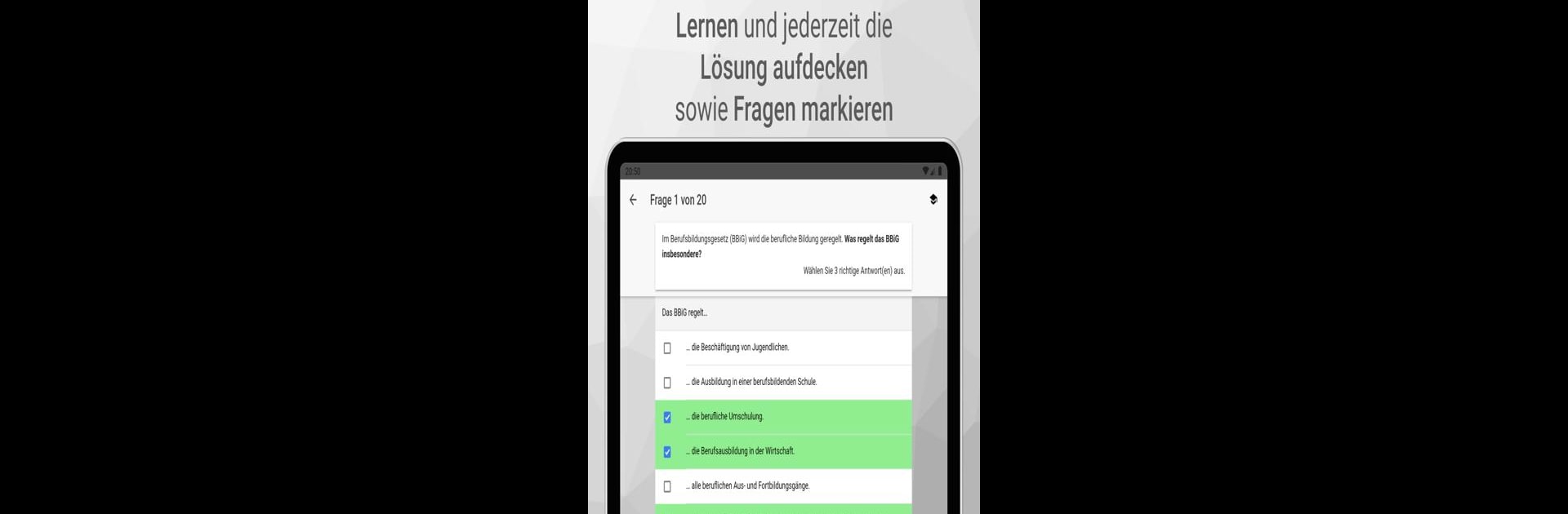Get freedom from your phone’s obvious limitations. Use AEVO-Held Prüfungsvorbereitung, made by superdelta.de, a Education app on your PC or Mac with BlueStacks, and level up your experience.
About the App
AEVO-Held Prüfungsvorbereitung is all about making your prep for the written AEVO (AdA-Schein) exam a lot less stressful—and a bit more manageable. Created by superdelta.de, this education app gives future trainers everything they need to tackle the kind of questions you’ll actually see in the real exam. With over 400 carefully chosen questions spread out across all the big topics, you get a realistic, hands-on way to train anywhere—no textbook required.
App Features
-
Extensive Question Pool
Tackle more than 400 exam-style questions, all in the multiple-choice format. Perfect for getting used to the kind of challenges you’ll face in the AEVO exam. -
Randomized Test Experience
Every time you go through a session, both the order of the questions and the answer choices will switch up—just like the real thing. Keeps you on your toes and avoids memorization traps. -
Flexible Navigation
Want to skip around and answer questions in any order? No problem. Feel free to jump back, fix answers, or review skipped items until you’re satisfied. -
Learning & Exam Modes
Train at your own pace in the learning module, picking from all types of questions or focusing only on what you need. For a real exam feeling, switch to the test mode. Here, there’s a countdown and an official-style evaluation at the end. -
In-Depth Feedback & Review
After each practice exam, get a breakdown of how you did—see where you excelled or struggled. Your completed tests remain accessible, so you can easily spot where you still need some extra work. -
Handy Marking System
Flag tough questions for extra practice, mark what you’ve already learned, and make personalized lists for super-targeted review. -
No Strings Attached
No registration required, and you don’t need an internet connection. Download the full package, and it all just works. -
Modern, Intuitive Design
Easy to use thanks to a layout designed by people who’ve actually taken the exam, and tailored perfectly for mobile screens. -
Extra Resources
Quick tip section included, with simple strategies to help you feel a bit more confident heading into your exam day.
AEVO-Held Prüfungsvorbereitung runs smoothly on devices and also works well if you decide to use BlueStacks.
Switch to BlueStacks and make the most of your apps on your PC or Mac.