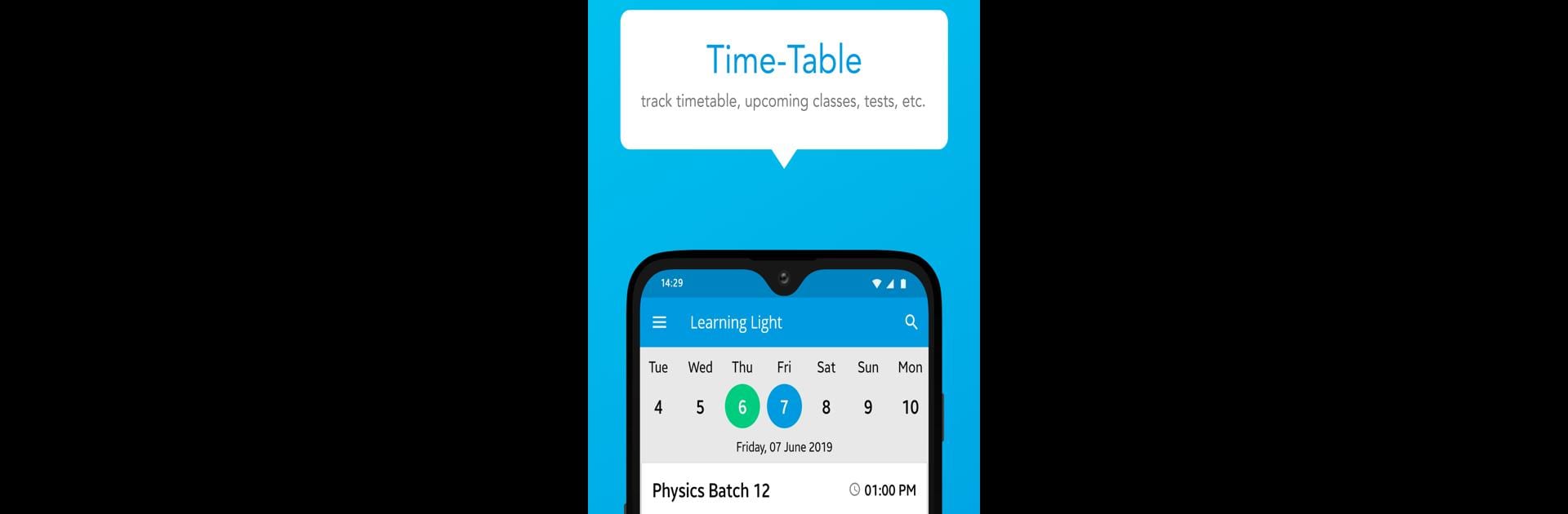Multitask effortlessly on your PC or Mac as you try out Agnipankh Academy by R.S Sir, a Education app by Education DIY Media on BlueStacks.
About the App
Jump into a smarter way to study with Agnipankh Academy by R.S Sir. Whether you’re prepping for a big test or just looking to sharpen your subject skills, this app from Education DIY Media makes learning a lot more approachable—and maybe even fun. You’ll find tools, resources, and support right at your fingertips, so you can stay organized and actually enjoy the process (well, at least as much as possible).
App Features
-
Expert Video Lessons
Get straight-to-the-point video explanations from R.S Sir himself. These lessons break down even tricky topics and help make sense of tougher ideas. -
Courses for Every Subject
Doesn’t matter if you’re into math, science, or something else—there are full courses and resources for all major subjects and plenty of those competitive exams, too. -
Practice Tests & Quizzes
Work through mock tests and quizzes that get you ready for the real thing. Instant feedback means you can see where you’re solid, and where you might want to brush up. -
Personalized Study Paths
The app learns how you learn. Based on your progress, it adapts and suggests what you should focus on, making your study time way more efficient. -
Exam Tips & Strategies
Access the latest on exam formats, study tricks, and even those inside tips you usually only get from experienced teachers. -
Interactive Community
Stuck on something? Jump into discussions with other students, get answers to tough questions, or just share a win or two. -
Stay in Sync Across Devices
Whether you’re on your phone or running Agnipankh Academy by R.S Sir using BlueStacks, it’s simple to pick up exactly where you left off.
With everything put together by Education DIY Media, you’ve got a solid companion for your studies, with a personal touch that feels a step above the usual.
Switch to BlueStacks and make the most of your apps on your PC or Mac.