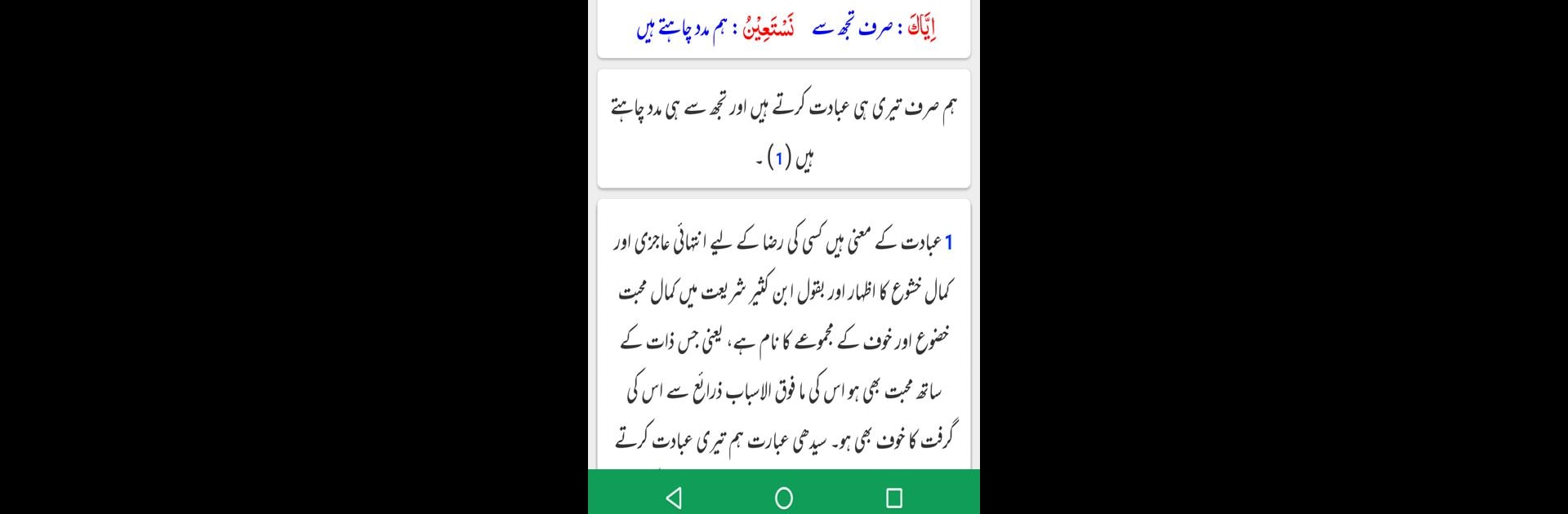What’s better than using Ahsan ul Bayan – Tafseer – Hafiz Salahudin Yusuf by UsmanPervez? Well, try it on a big screen, on your PC or Mac, with BlueStacks to see the difference.
About the App
Looking to explore the teachings of the Quran with an easy-to-use guide in Urdu? Ahsan ul Bayan – Tafseer – Hafiz Salahudin Yusuf brings a thoughtful, user-friendly touch to your learning experience. Whether you’re brushing up on your understanding or diving deep into tafseer, this app, created by UsmanPervez in the Education genre, is built to help you read, search, and study at your own pace. The layout’s clean, the features are handy, and you can tailor it just the way you like.
App Features
-
Full Tafseer Access
Get the complete Tafseer Ahsan ul Bayan by Hafiz Salahudin Yusuf right at your fingertips. No need to jump between sources; it’s all packed into one convenient place. -
Word-by-Word Translation
Colored translations make following along in both Arabic and Urdu simple and clear, even as you move word by word. -
Powerful Search Tools
Find any ayah, translation (tarjuma), or tafseer quickly using the advanced search function—super helpful if you’re studying a specific topic or term. -
Personalization Options
Switch up your reading experience with multiple Arabic and Urdu font choices, adjustable font sizes, and a range of color themes. Whether you prefer a brighter look or want a dark/night mode while reading in bed, you’ve got choices. -
Flexible Reading Modes
Switch between “Mushaf Mode” for paired recitation and translation or “Translation Mode” if you’re just focusing on the Urdu. The layout lets you view the Quran in list or slider style, however you find it most comfortable. -
Bookmarks and Progress
Never lose your spot—save unlimited bookmarks and return right where you left off, even if you’ve taken a little break. -
Effortless Sharing
Share ayahs, with or without translations or tafseer, and even send multiple ayat at once. -
Quick Navigation
Jump instantly to any ayah or ruku. Plus, you can see both ruku and para details for every verse. -
Visibility Controls
Choose what you want to see: toggle word-by-word mode, translation, and tafseer on or off as it suits your study session.
Curious how it runs on your desktop? You might want to give it a go on BlueStacks for a bigger reading experience.
BlueStacks brings your apps to life on a bigger screen—seamless and straightforward.