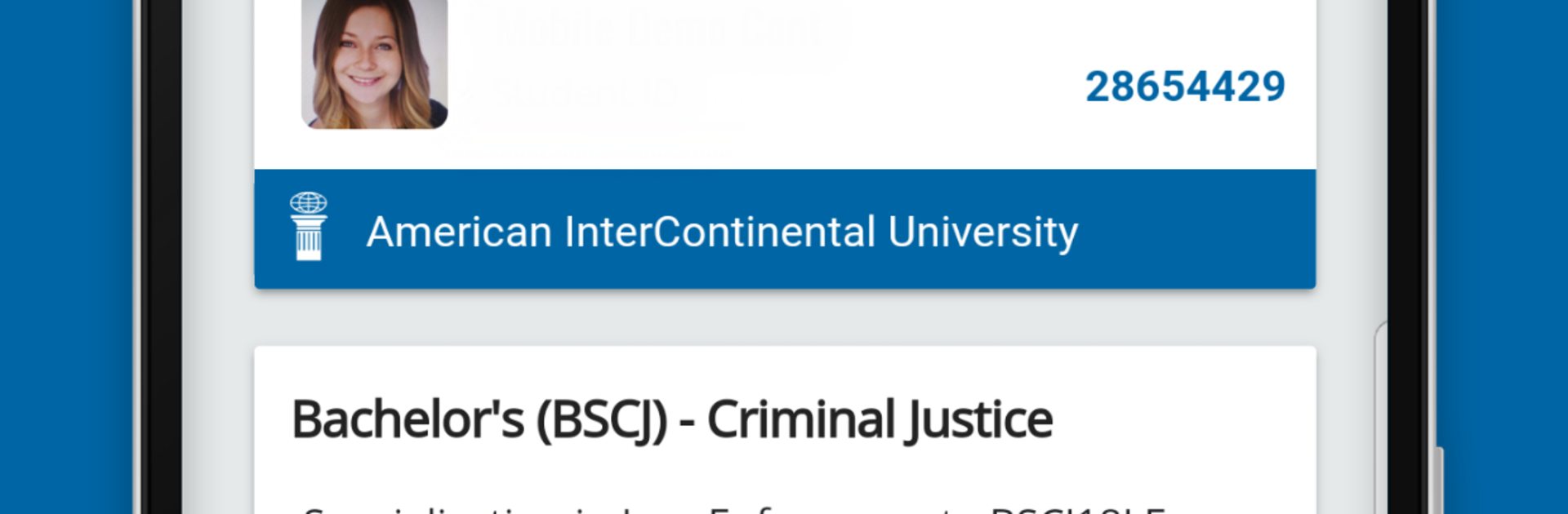Upgrade your experience. Try AIU Student Mobile, the fantastic Education app from American Intercontinental University, Inc., from the comfort of your laptop, PC, or Mac, only on BlueStacks.
AIU Student Mobile feels like a simple control center for AIU classes, with all the need-to-know stuff in one place. Students get real time nudges when someone replies on the discussion board, when a grade posts, or when a due date is coming up, so nothing quietly slips by. The course pages lay out objectives, assignments, class times, grades, instructor feedback, and that Intellipath learning path, which makes it easier to see what to work on next without hunting through tabs. Messaging is built in, so students can reach instructors, classmates, or advisors and peek at school email without bouncing around different apps.
The degree plan view is handy for tracking what is finished and what is next, and there is a section for financial aid that shows status and lets students upload documents quickly. On a PC with BlueStacks, it feels more like a clean dashboard than a phone app. The bigger screen helps with long announcements or feedback, typing discussion posts with a keyboard is faster, and drag and drop files for uploads is far less annoying. It is not flashy, but it is steady and organized. For anyone who wants school updates, tasks, and communication in one spot, this keeps things manageable and saves a lot of clicks across different sites.
BlueStacks brings your apps to life on a bigger screen—seamless and straightforward.