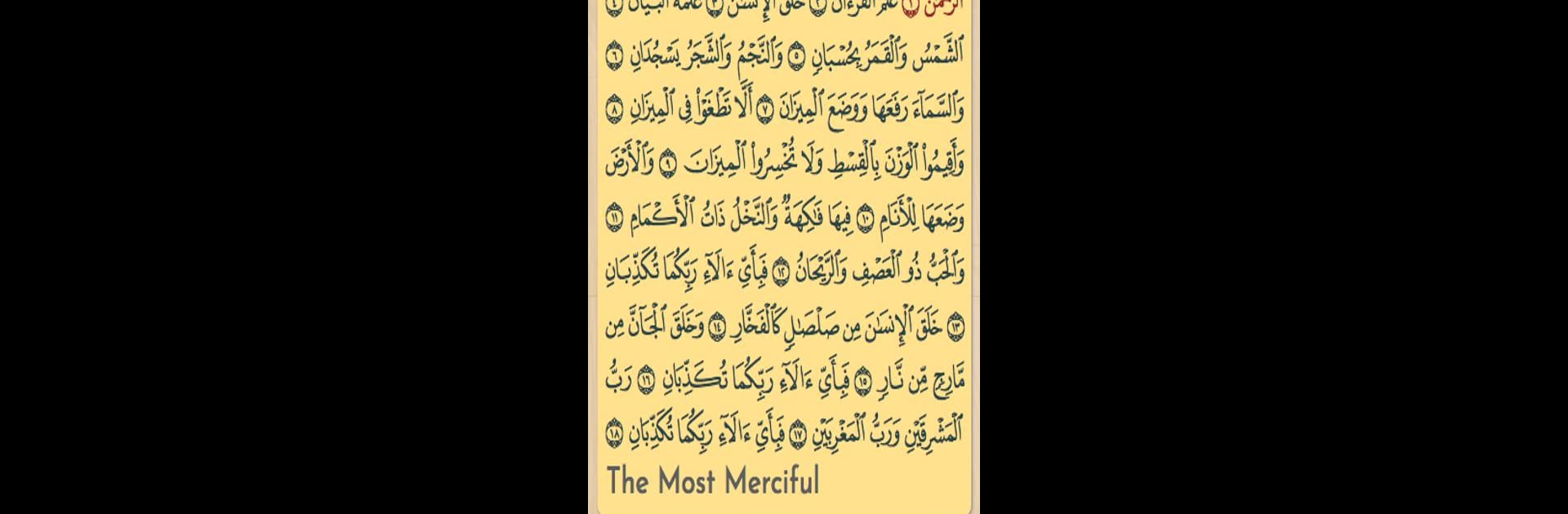Get freedom from your phone’s obvious limitations. Use al-muqri, made by Mustafa J, a Education app on your PC or Mac with BlueStacks, and level up your experience.
About the App
Looking for a no-fuss way to explore, memorize, or listen to the Quran, either for yourself or your kids? al-muqri, created by Mustafa J, keeps things refreshingly simple. You’ll find an easygoing learning space without distractions, making it a smooth fit for families or anyone wanting a straightforward Quran learning experience. Jump in for quick practice, casual review, or just to listen—whatever suits your mood.
App Features
-
Streamlined for Simplicity
No complicated menus, no flashy extras—just what you need to focus on memorizing and reviewing the Quran. Ideal for all ages, even the little ones. -
Instant Audio Playback
Tap and listen. Whether you’re memorizing a new verse or just want to hear the recitation, the audio is right there, with no slow loading or setup. -
Kid-Friendly Layout
Everything’s arranged for quick, fuss-free access, so kids can find and play what they need without help. Great for independent learning or family time. -
Fast Performance
The app’s lightweight design makes navigating between surahs quick and easy on virtually any device, even when running through platforms like BlueStacks. -
Flexible Learning Options
Whether you prefer to repeat surahs, quiz yourself, or simply listen, al-muqri adapts to whatever feels most comfortable for your learning style. -
Offline Functionality
Many of the core features don’t need a constant internet connection, so you can practice or listen no matter where you are.
BlueStacks gives you the much-needed freedom to experience your favorite apps on a bigger screen. Get it now.