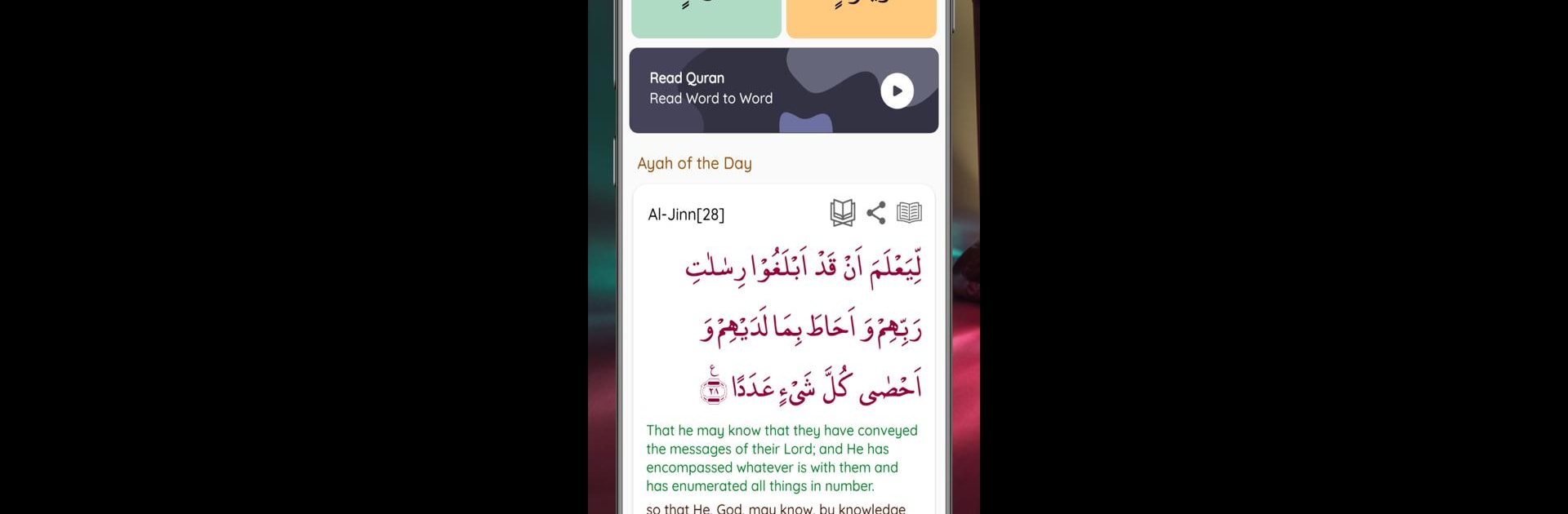Why limit yourself to your small screen on the phone? Run AL Quran Word To Word, an app by AimCrafters Software Pvt Ltd., best experienced on your PC or Mac with BlueStacks, the world’s #1 Android emulator.
So, this AL Quran Word To Word app is like having a personal Quran study guide right on your computer, especially if you’re using BlueStacks to play it on a bigger screen. The standout thing about it is how it breaks everything down — you can actually read and listen to the Quran word by word, instead of just full verses, and there’s this cool highlighting feature for words you want to focus on. If there’s a word that’s tricky or you keep forgetting, you can just bookmark it. Whenever that word pops up again anywhere in the Quran, it’ll show up in a different color, so you’re always reminded and not tagging the same word more than once.
The app supports a bunch of languages, like English, Urdu, Bangla, Hindi, and Malay, and the translations show up side by side with the Arabic, plus there’s Tafseer to really get into the meaning. The learning tools are actually pretty detailed — there’s stuff like matching games, multiple choice, and a recall test that helps you remember the translation for each Arabic word. You get this My Vocabulary section too, so you can keep a personal list of words to practice, and everything’s organized nicely para by para.
There’s also full audio available, even letting you pick different famous reciters, or listen to the English or Urdu translations if that’s easier. The audio controls are solid — you can repeat verses, set up playback in groups, or just let it autoplay, which is pretty handy for anyone memorizing. The reading side is customizable too, with different Arabic fonts, color options to make things easier on the eyes, and even autoscroll so you don’t have to fuss with flipping pages. You can bookmark where you left off or even export settings and bookmarks if bouncing between devices. There’s no ads or popups — it’s just focused on letting you study comfortably and at your own pace.
Ready to experience AL Quran Word To Word on a bigger screen, in all its glory? Download BlueStacks now.