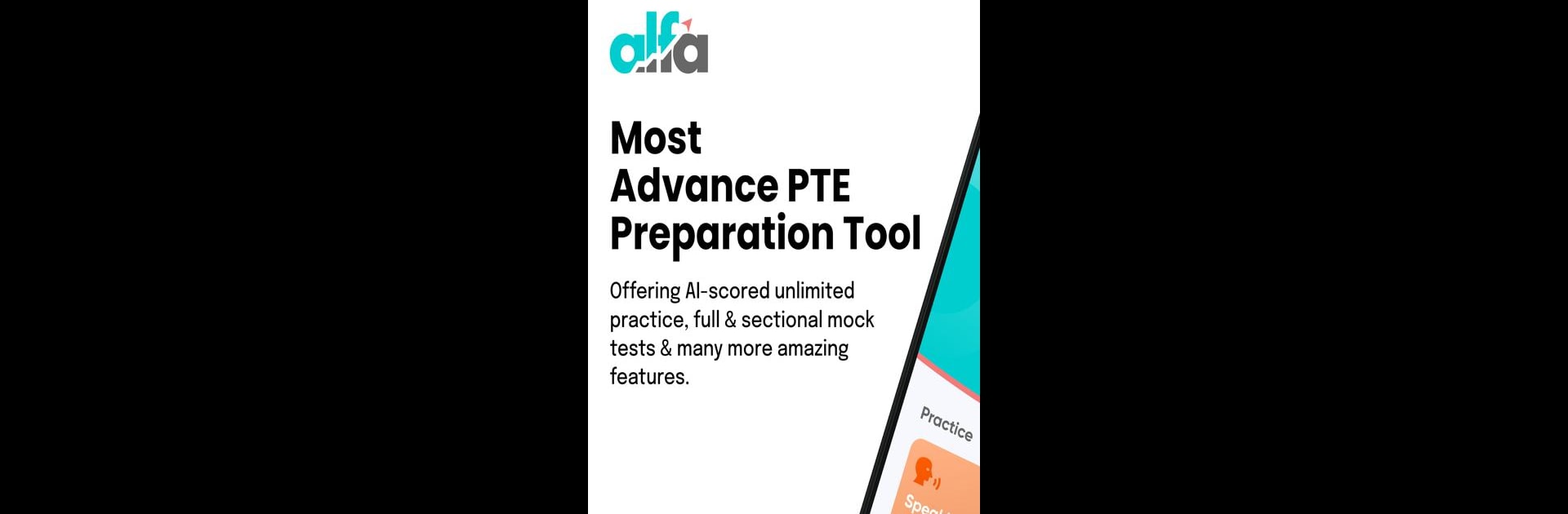What’s better than using PTE Exam Practice – AlfaPTE by Alfa Pty Ltd? Well, try it on a big screen, on your PC or Mac, with BlueStacks to see the difference.
About the App
Meet PTE Exam Practice – AlfaPTE, your go-to digital companion for acing the Pearson VUE exams, knocked out by Alfa Pty Ltd. Whether it’s PTE Academic, UKVI, CORE, or Home, this app’s got your back with AI-powered scoring, mock tests, and tailored study plans. Get ready to master every section of the exam with precision, perfect for your study abroad or work goals.
App Features
Master Every Section:
– Speaking: Hone skills with exercises like Read Aloud and Repeat Sentence. Record, review, and refine your fluency, pronunciation, and content.
– Reading: Tackle Fill in the Blanks and Reorder Paragraphs to boost speed and accuracy.
– Writing: Improve essays with AI-powered plagiarism checks and more.
– Listening: Engage with interactive tasks, summarizing, and answering follow-ups.
Why Choose AlfaPTE?
– AI-Scoring: Experience 95% accuracy akin to PTE algorithms.
– Mock Tests & Predictions: Full and sectional tests with predicted questions for impact.
– Detailed Analytics: Dive into score analyses to pinpoint strengths and weaknesses.
– Flexible Learning: Access stress-free MP3 practices, vocab banks, and strategy videos.
– Global Access: Available in 25 languages, including English, Spanish, and Arabic.
Leverage BlueStacks for a seamless preparation experience on your PC.
Ready to experience PTE Exam Practice – AlfaPTE on a bigger screen, in all its glory? Download BlueStacks now.