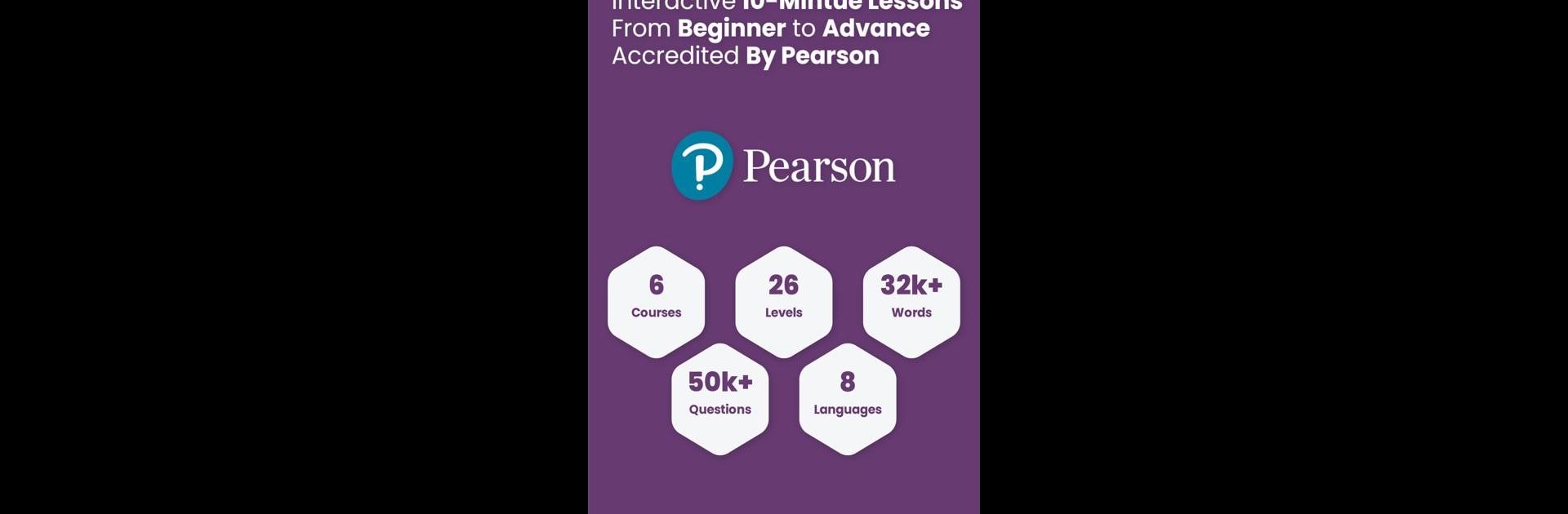Get freedom from your phone’s obvious limitations. Use AlifBee – Learn Arabic Easily, made by Alifbee LTD., a Education app on your PC or Mac with BlueStacks, and level up your experience.
AlifBee honestly feels like one of those language apps that just gets straight to the point. It covers reading, writing, listening, and even speaking, and doesn’t skip the basics — there’s a whole section on just the Arabic alphabet, which a lot of apps seem to ignore. The lessons are broken up into manageable chunks, so it’s not overwhelming, and they actually give practice with handwriting, vocabulary, grammar, and even daily life phrases. It’s structured around different levels, so anyone starting from zero isn’t lost, but someone picking up where they left off has more to dig into.
Something that’s hard to miss is how much the app uses interactive bits and quizzes, so you’re always doing something, not just staring at explanations. The pronunciation practice is a bonus — it uses speech recognition, so there’s feedback on how close you sound to a native. There are also dialogues recorded by actual speakers, so it sounds natural and helps get familiar with everyday conversation. There’s even some extra stuff for specific needs, like if someone wanted Arabic for travel, business, or even soccer. If you’re using it on a bigger screen through BlueStacks, everything’s easier to read, and practicing handwriting with a mouse or tablet actually feels more natural. The spaced-repetition makes vocabulary stick, so you don’t feel like you’re learning and forgetting right away. It’s clear this app’s built to actually help people stick with Arabic and not just jump through a bunch of flashcards for a week — it feels both flexible and serious at the same time.
Eager to take your app experience to the next level? Start right away by downloading BlueStacks on your PC or Mac.