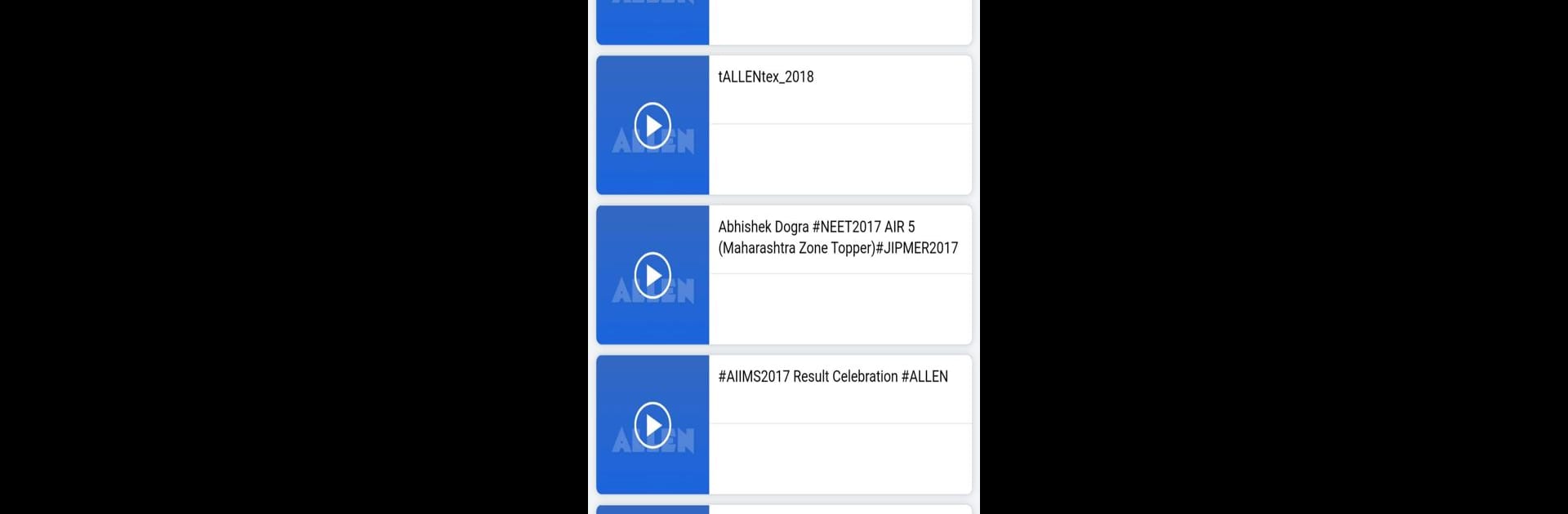Why limit yourself to your small screen on the phone? Run Allen DSAT, an app by ALLEN CAREER INSTITUTE, KOTA, best experienced on your PC or Mac with BlueStacks, the world’s #1 Android emulator.
About the App
Allen DSAT is your go-to companion for understanding how you’re really doing with your studies. Made by ALLEN CAREER INSTITUTE, KOTA, this education app pulls together all the little details about your test performances and lays them out in a way that just makes sense. Whether you’re a student aiming for the top or a parent keeping an eye on progress, Allen DSAT takes all the guesswork out of following along. If you like the idea of tracking your hard work, seeing where you shine, or figuring out what needs more TLC, this platform’s a game-changer.
App Features
-
Score Card Overview
See a breakdown of your overall results—from total scores to subject-wise ranks and percentages. Now you’ll never wonder how you did in each test. -
Individual Question Reports
Get deep insights into each test question, including how many other students got it right. It’s a simple way to spot questions that trip folks up, including yourself. -
Detailed Solutions
Every question has an answer, but not every answer has an explanation. Allen DSAT serves up the solutions so you know not just what’s correct, but why. -
Compare With Toppers
Check out how your performance stacks up against top-scoring peers. It’s like having a running leaderboard but focused on motivating you, not stressing you out. -
Difficulty Level Breakdown
See how many answers you nailed (or missed) at each level: easy, medium, or tough. It’s a solid way to figure out your strengths and the topics that could use a little more attention. -
Topic-Wise Analysis
Drill down into each subject and see which areas you own and which ones need a reread. Super handy for targeted studying before the big day. -
Progress Graphs
Watch your performance over time on a simple chart—a quick look tells you if your hard work is paying off or if you need to tweak your prep.
Students and parents can dive into every aspect of test performance, making learning smarter and more personal. If you want to take this experience up a notch, you can also open Allen DSAT on BlueStacks for a bigger, more comfortable view of your progress and analytics.
Ready to experience Allen DSAT on a bigger screen, in all its glory? Download BlueStacks now.