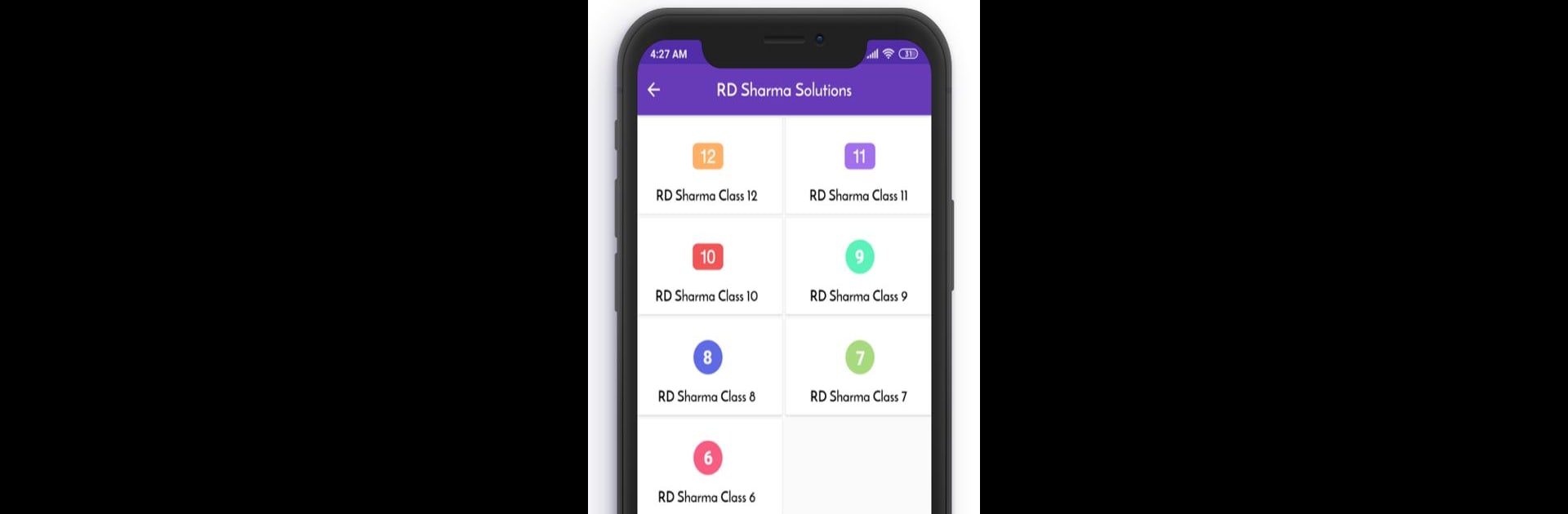Get freedom from your phone’s obvious limitations. Use All Ncert Solutions, made by SUPERCOP, a Education app on your PC or Mac with BlueStacks, and level up your experience.
About the App
Looking for a one-stop place to find solutions for all your NCERT books and reference guides? All Ncert Solutions by SUPERCOP has you covered. Whether you’re stuck on a tricky math problem or just want to check your answers in science or accountancy, this easy-to-use education app gathers everything in one spot—no need to keep flipping through different books or searching online. You’ll find organized solutions from classes 3 to 12, plus a bunch of popular reference books, all at your fingertips.
App Features
-
Complete Solutions Library
Get step-by-step answers for all NCERT books across subjects like Math, Science, English, Hindi, Accountancy, Economics, and way more. It even covers special reference books—think RD Sharma, RS Aggarwal, S Chand, HC Verma, DK Goel, TS Grewal, and TR Jain. -
Offline Access
Download any set of solutions once, and you’re set—even without internet connection. Perfect when you’re studying somewhere with spotty Wi-Fi or if your data plan is running low. -
No Sign-In Hassles
Jump straight into downloading the solutions you need, no logins or accounts required. -
Fast PDF Reader Built In
The app has its own speedy pdf reader for smooth, no-lag reading, so you don’t need any extra apps just to open your files. -
Simple, Organized Layout
Find what you need quickly. Everything’s neatly arranged by subject, class, and book—less time searching, more time studying. -
Easy Sharing
If you want to help out a friend, just snap a screenshot and share it instantly—right from the app. -
Exam and Competition Ready
The range of solutions is designed for easy prep—whether you’re focused on school exams, CBSE or state boards, or gearing up for biggies like IIT JEE or NEET.
P.S. If you ever want a bigger view while you’re studying, the app works well with BlueStacks for a smoother experience on your computer screen.
BlueStacks brings your apps to life on a bigger screen—seamless and straightforward.