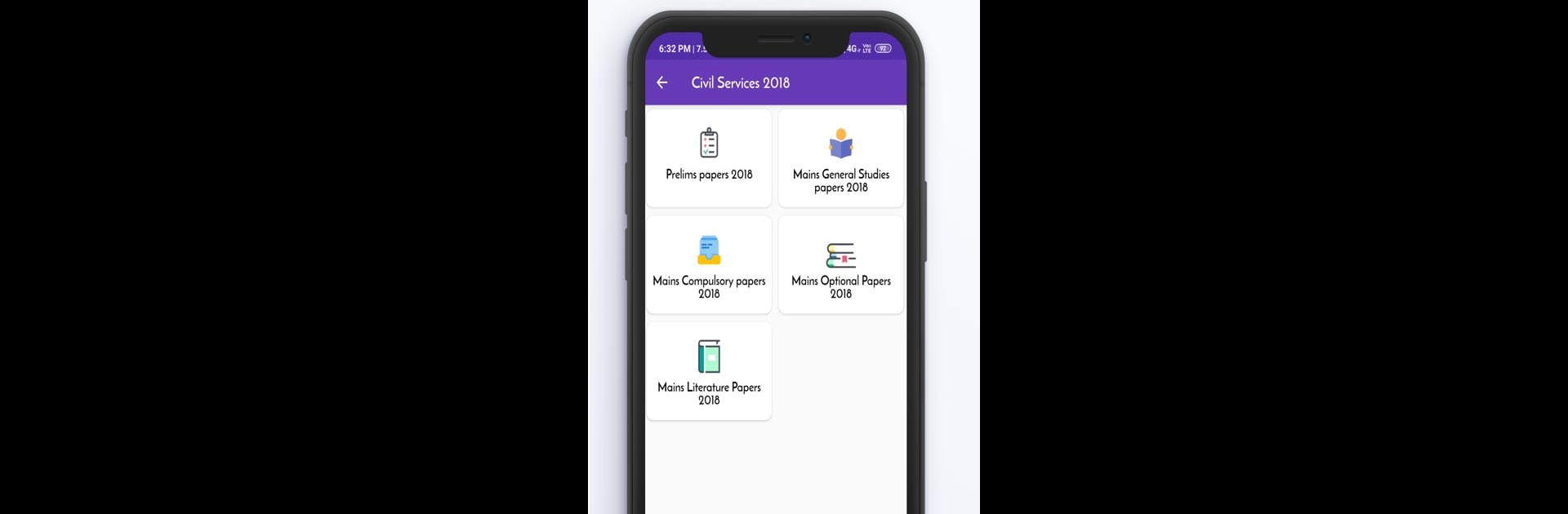Let BlueStacks turn your PC, Mac, or laptop into the perfect home for All UPSC Papers Prelims & Mains, a fun Education app from SUPERCOP.
About the App
If you’re gearing up for the UPSC Civil Services exam, All UPSC Papers Prelims & Mains by SUPERCOP is here to make things just a bit less overwhelming. With everything from recent to older exam papers at your fingertips, tackling those tricky Prelims and Mains questions starts to feel manageable. Everything’s set up to give you a no-fuss way to access years of Quality exam content, whether you’re at home, out and about, or even running things on BlueStacks.
App Features
-
Huge Archive of UPSC Papers
Flick through Prelims and Mains exam papers from as far back as 2009, right up to 2019. Keep tabs on question patterns, all in one spot. -
Prelims with Answer Keys
Want to know if you’re on the right track? Check your answers as you go with official answer keys for both General Studies Papers I and II. -
Detailed Mains Papers Collection
Access all four General Studies papers for Mains exams from 2009–2018. Review the evolution of questions, spot trends, and fine-tune your prep. -
Regional & Compulsory Language Papers
Practice with compulsory language papers in everything from Assamese to Urdu. Handy for those aiming for specific regional strengths. -
Extensive Optional Subjects
Agriculture, Law, History, and a whole list of other optionals—pick your subject, grab the corresponding past papers, and dig in. -
Literature Papers Library
If you’re going for a literature subject, you’ll find papers in Hindi, Tamil, English and many more, covering a wide mix of years and languages. -
Offline Access and Easy Downloads
No internet? No problem. Download whatever you need and study without worrying about connections. -
Comprehensive Syllabus
Brush up on the latest UPSC syllabus for every subject—great for double-checking you’re covering the right ground.
With All UPSC Papers Prelims & Mains, late-night study sessions, digital note-taking, and even practice runs on your laptop via BlueStacks all become easier.
Eager to take your app experience to the next level? Start right away by downloading BlueStacks on your PC or Mac.