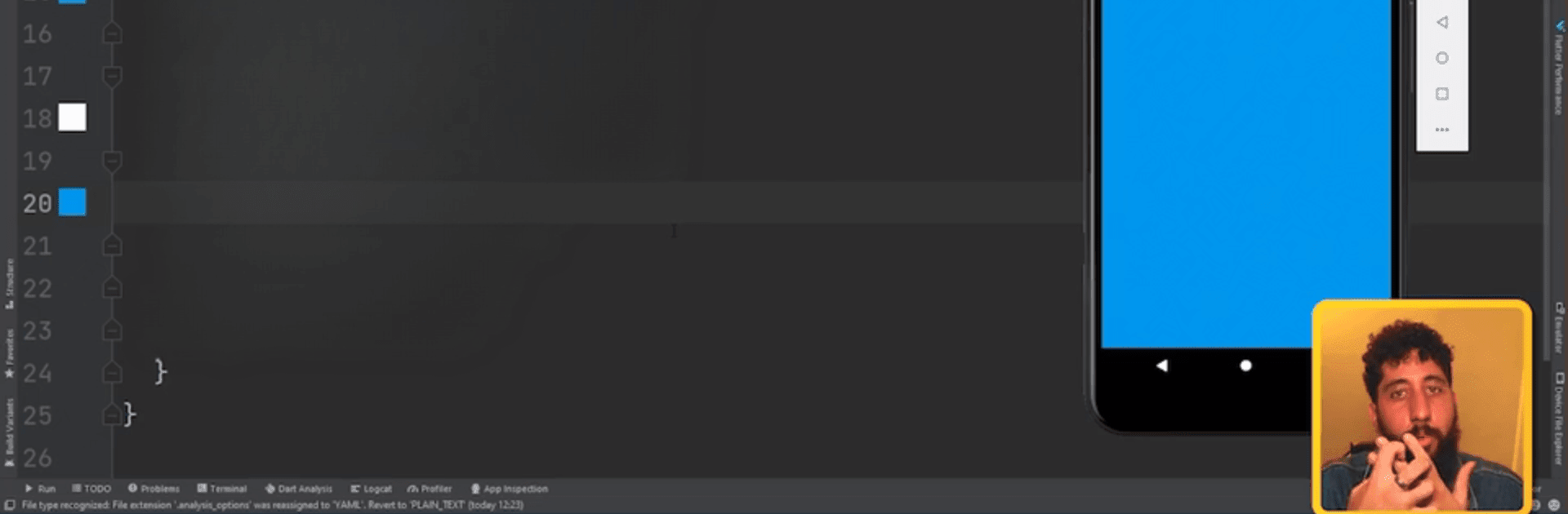What’s better than using Alura Cursos Online by Alura? Well, try it on a big screen, on your PC or Mac, with BlueStacks to see the difference.
About the App
If you’re curious about tech or thinking about making a big shift in your career, Alura Cursos Online might just be what you’re looking for. The app pulls together a huge collection of courses and tools, all geared toward helping you get hands-on with programming, UX, data science, design, and a whole lot more. Whether you’re starting from scratch or breaking into the next big thing, there’s something here that’s always fresh, always focused on real-world skills.
App Features
-
Massive Course Library
Feel like learning something new? There are over 1,400 courses waiting for you, with fresh content dropping every single week. You’ll never run out of options or get bored. -
Courses Built for the Job Market
These aren’t just theory—everything is designed with the workplace in mind. The topics cover what’s trending right now in tech, including programming, mobile, artificial intelligence, and much more. -
Alura Challenges
Want to see how much you’ve picked up? Try out interactive challenges that help solidify your skills and build your portfolio as you go. -
Exclusive Community Forum
Hit a wall? You’re never stuck alone; pop into the private forum to get advice, ask questions, or just connect with other learners. -
Real-World Case Studies
Check out Alura Cases to see how tech leaders and CTOs tackle real projects. It’s a peek into the way experts actually get things done. -
Flexible Learning Formats
Not into traditional lectures? You’ll find podcasts, articles, and even exclusive video series (Alura+) that let you learn in a way that fits your style. -
Offline Access
Busy schedule? Download any class to your device and learn on your own time—no Wi-Fi required. -
Smooth Experience on BlueStacks
Want a bigger screen? You can access everything Alura Cursos Online has to offer straight from your laptop or PC using BlueStacks, making multitasking and note-taking a breeze.
BlueStacks gives you the much-needed freedom to experience your favorite apps on a bigger screen. Get it now.