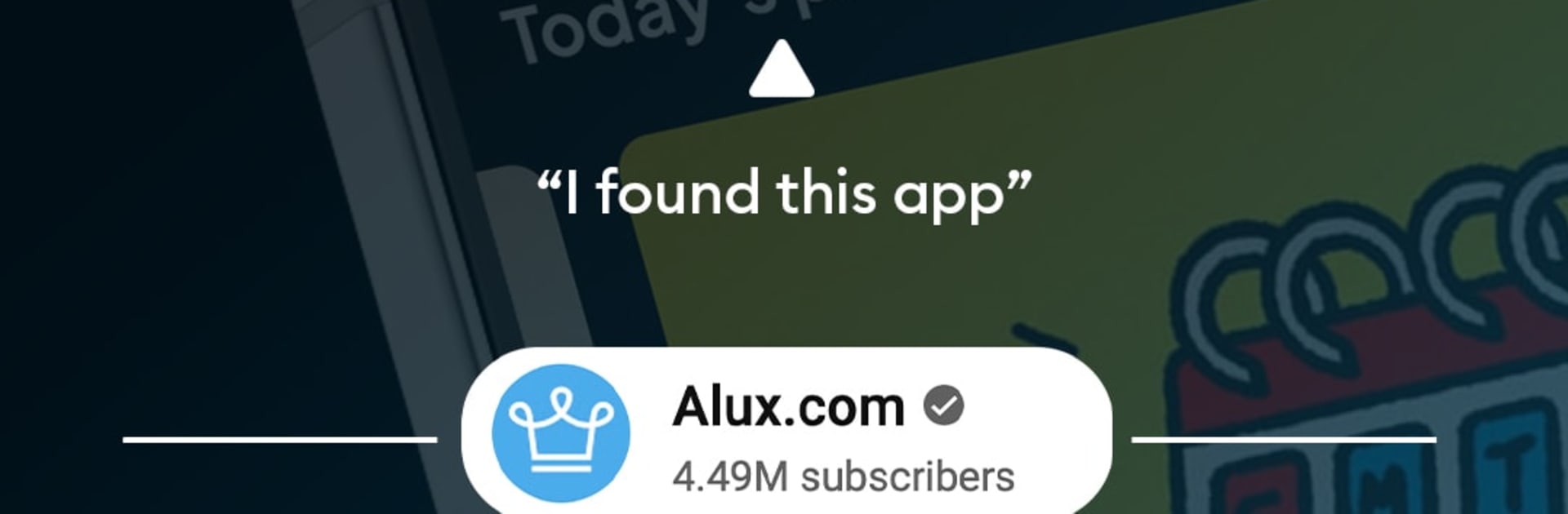Multitask effortlessly on your PC or Mac as you try out Alux: Self-Help & Productivity, a Education app by Alux.com on BlueStacks.
Alux feels like a structured coach that lives on the phone, helping sort out goals without a bunch of fluff. It starts with a short survey, then builds a roadmap with daily 15 minute sessions. Most of them are audio, focused and practical, the kind of ideas that stick in the back of the mind while the day rolls on. The big hook is the 14 day challenges from real coaches and mentors. They break things into clear steps, share examples and stories, and it removes a lot of guesswork. There is built in journaling with gentle prompts, plus a place to jot notes on each session, so over time it turns into a little knowledge bank and a record of progress. Collections span career growth, earning more, relationships and parenting, confidence, emotional intelligence, with filters to zero in on what matters right now.
On PC with BlueStacks, typing journal entries is faster and keeping a lesson open next to work is easy, which suits busy days. The app nudges habit building and gives a sense of accountability, more friendly partner than drill sergeant. The tone leans direct and aspirational, likely because the Alux community comes from a large YouTube following, and the content feels more systems and frameworks than motivational quotes. Personalization is a strong point, the recommendations actually shift based on goals and starting point. There is a free trial, then a subscription or a one time lifetime option, so it is simple to test if the 15 minute routine really fits.
Switch to BlueStacks and make the most of your apps on your PC or Mac.