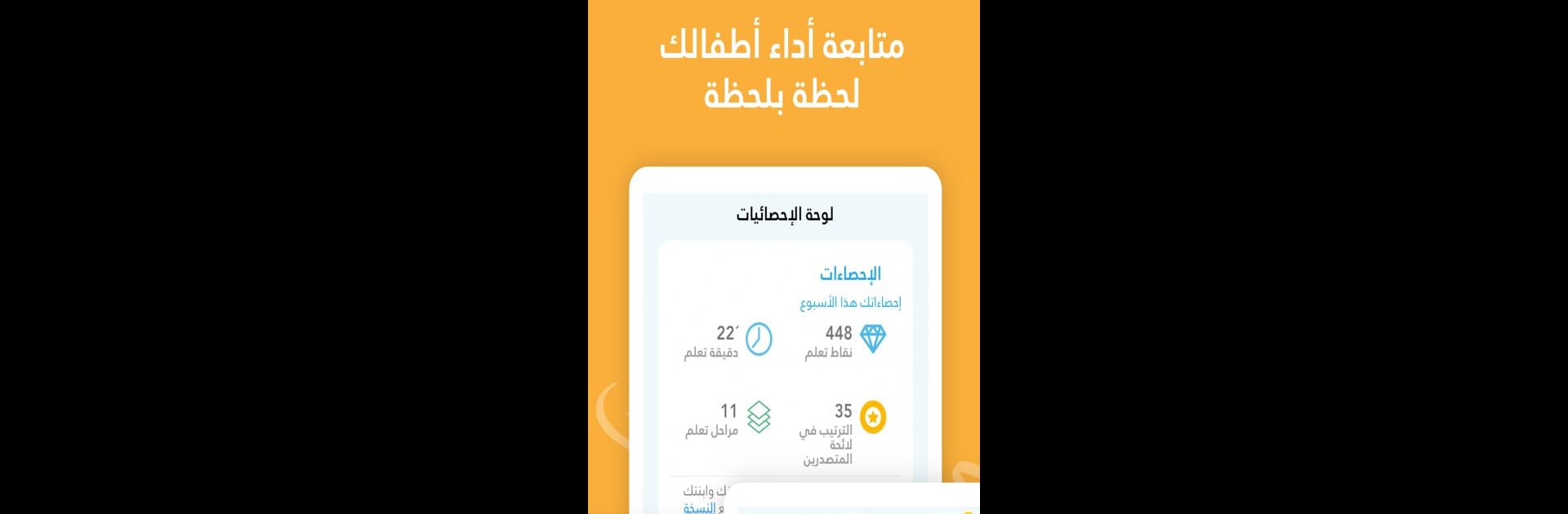Multitask effortlessly on your PC or Mac as you try out Amal: Kids Learning Arabic in 30 Days, a Education app by Alphazed on BlueStacks.
About the App
Looking for a fun and interactive way for your child to pick up Arabic—without turning learning into a chore? Amal: Kids Learning Arabic in 30 Days from Alphazed was designed just for curious kids ages 3 to 8, and for parents who want them to genuinely enjoy discovering the Arabic language. The whole experience is story-rich, playful, and tailored for young minds to choose their own learning path.
App Features
-
Chatbot Conversations
Kids can practice speaking and listening by chatting with AI-powered bots, making Arabic learning feel natural, like they’re talking to a friend. -
Storytime with a Twist
Every story was crafted by an award-winning Arabic poet, so kids get quality content that sparks their imagination and keeps things interesting. -
Speech Recognition Built-In
The app listens as your child speaks Arabic and gives gentle feedback in real-time—perfect for picking up correct pronunciation without stress. -
See Progress Instantly
Track how your child is improving with clear, real-time progress updates. It’s great for parents who like to stay in the loop. -
Variety of Subjects
Amal isn’t limited to just the basics. Kids can learn about space, animals, nature, human biology, math, logic, and even things like creativity or media skills—all in Arabic. -
Adaptive Levels and Games
With boss battles, one-on-one challenges, and questions that adjust to your child’s skill, there’s always something new to keep them motivated. -
Endless Content
With over 30,000 learning elements across ten different topics, boredom isn’t really an option here. -
Discover, Don’t Memorize
Inspired by modern “bloom” methodology, Amal encourages curiosity and discovery, letting kids explore what interests them without forcing rote memorization.
If you want to use Amal: Kids Learning Arabic in 30 Days on a bigger screen, BlueStacks lets you enjoy all its interactive features comfortably—making it even easier for little learners (and you!) to join in.
Switch to BlueStacks and make the most of your apps on your PC or Mac.