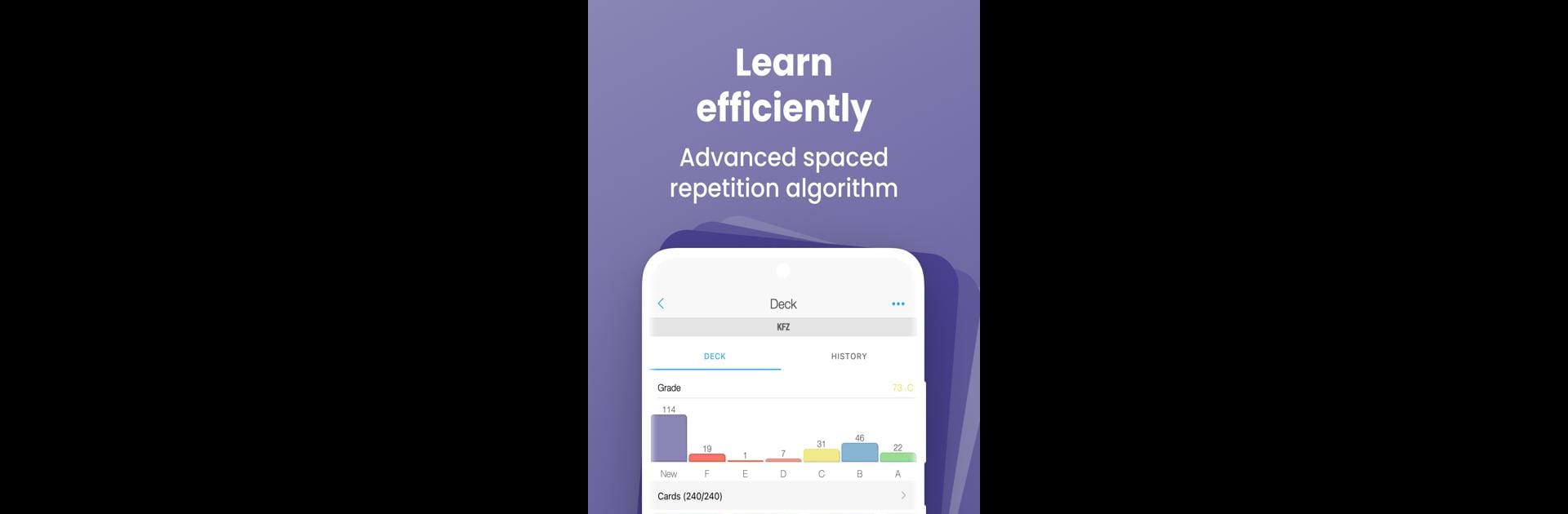Upgrade your experience. Try AnkiApp Flashcards, the fantastic Education app from AnkiApp Inc., from the comfort of your laptop, PC, or Mac, only on BlueStacks.
So, AnkiApp Flashcards on PC (especially if you’re running it through BlueStacks) is a surprisingly solid way to manage all that memorization for stuff like languages, med school, or whatever else takes a lot of brain space. The app isn’t just some basic flashcard stack — it sort of keeps track of what you know, what you don’t, and serves up the tougher cards using a system that tries to be smart about timing, so you don’t just keep repeating easy stuff. It’s almost like having a tireless tutor tapping you on the shoulder with the right prompt at just the right time.
What’s nice is it’s not fussy. You can pretty much make your own cards however you want — adding colors, lists, and fancy formatting, no coding needed. There’s also a massive library of flashcards that others have already built, which is a huge time saver if you’re studying something common. The syncing works smoothly, so when bouncing between devices, everything just kind of updates without much hassle. Plus, when using it on PC, all the menus and buttons are easy to get around, so it doesn’t feel like a confusing mobile port. Extras like night mode and photos for cards are there if you need them, and even things like text-to-speech for reading out cards. Stats are kind of interesting, too, if you like seeing your progress in numbers. It’s just a straightforward way to keep studying less of a chore, no matter what you’re trying to remember.
BlueStacks gives you the much-needed freedom to experience your favorite apps on a bigger screen. Get it now.