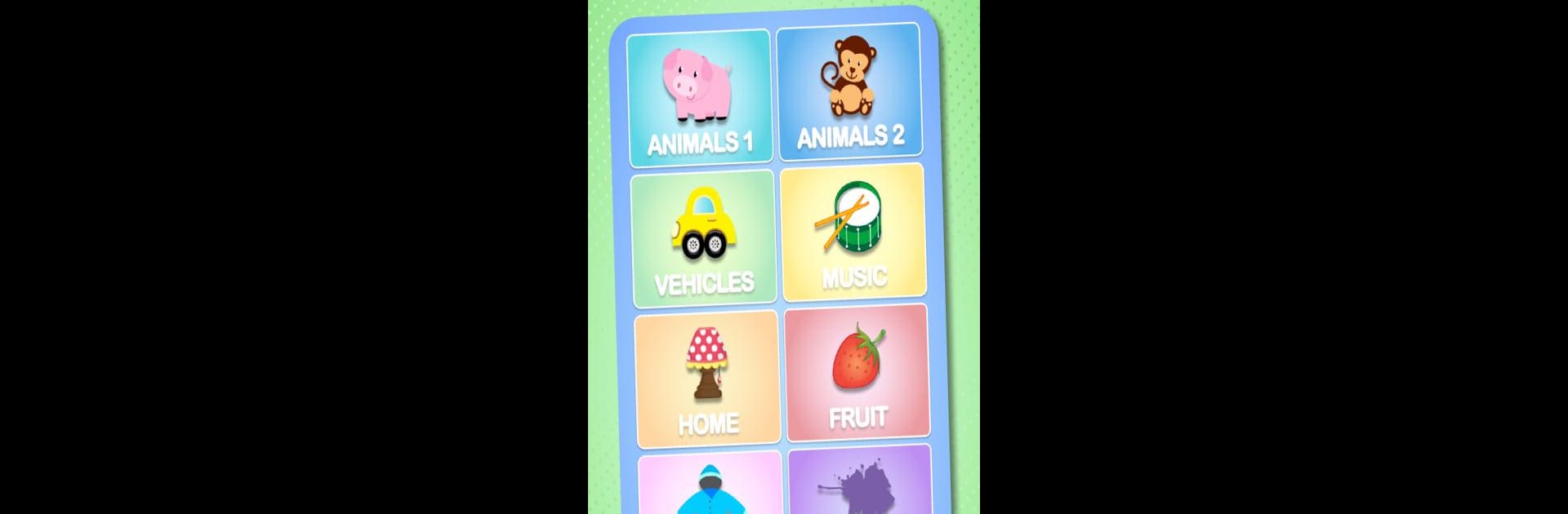Let BlueStacks turn your PC, Mac, or laptop into the perfect home for App For Kids – Free Kids Game, a fun Education app from Tappy Happy kids apps & games for kids.
About the App
Looking for something to keep your little one happy and learning? App For Kids – Free Kids Game is designed just for toddlers ages 1 to 3. Packed with bright pictures and playful sounds, it lets kids explore and pick up new words while having a blast. Whether your child is obsessed with animals, loves noisy cars, or just likes pressing buttons to see what happens, this app brings lots to discover right at their fingertips.
App Features
-
Loads of Interactive Images
Over 100 adorable pictures of animals, vehicles, fruits, and more, each ready to come alive with sounds and movement when tapped. Kids can hear everything from a dinosaur’s roar to music instruments and more. -
Kid-Friendly Learning Game
The “Guess the Image” activity asks your child to spot certain things, like finding the train among different pictures. When they get it right, the item moves and plays its unique sound—super satisfying for curious kids. -
Simple, Toddler-Ready Design
Every button, picture, and feature is perfectly sized for tiny hands. No confusing menus or tricky navigation—kids can play on their own in no time. -
Lots of Categories
Everything is grouped into easy sections: Animals, Vehicles, Music, Fruit, Colors, At Home, Clothing, and more. Perfect for exploring whatever your little one is into today. -
Multi-Language Options
Interested in trying out other languages at home? The app comes with ten different language choices—including English, Spanish, French, German, Swedish, and more—great for families raising little polyglots. -
Tested by Real Toddlers
The features have been fine-tuned with feedback from real kids, so everything works just right for the 1-3 year-old crowd. -
Optimized for Every Device
Whether you’re handing over your phone or letting your kid play on a tablet or even through BlueStacks, the experience stays smooth and fun. -
Always Free
No surprise paywalls or locked features—the core games, pictures, and sounds are all available, so little learners can play (and replay) as much as they want.
App For Kids – Free Kids Game is crafted by Tappy Happy kids apps & games for kids, making sure toddlers get the best mix of fun and learning in every tap.
Big screen. Bigger performance. Use BlueStacks on your PC or Mac to run your favorite apps.