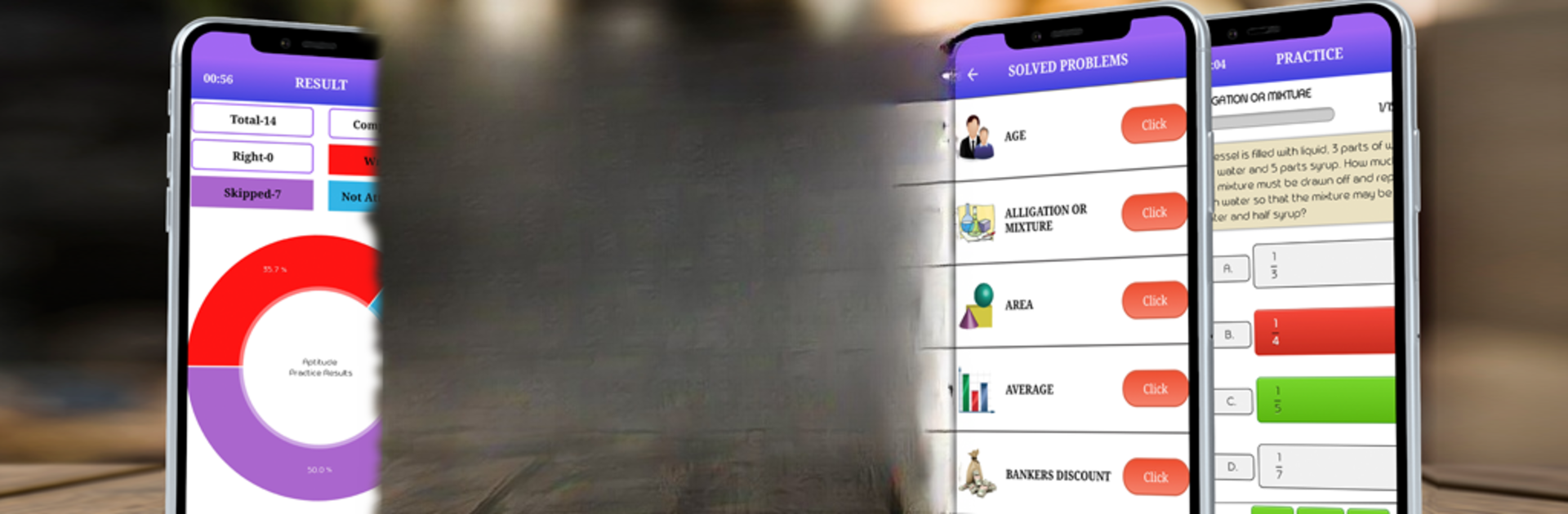Why limit yourself to your small screen on the phone? Run Aptitude Test and Preparation, Tricks & Practice, an app by Nithra, best experienced on your PC or Mac with BlueStacks, the world’s #1 Android emulator.
About the App
Aptitude Test and Preparation, Tricks & Practice from Nithra is your go-to study buddy when it comes to brushing up on math skills, prepping for exams, or getting ready for those tricky placement interviews. Whether you’re gearing up for a bank exam or just want to boost your brainpower, this education app brings loads of questions and smart shortcuts right to your pocket. You can practice at your own pace, check out real solutions, and even work through puzzles—no pen or paper needed.
App Features
-
Huge Question Bank
Dive into over 600 carefully selected questions, spanning everything from the basics to the really tough ones. There’s a good chance you’ll see familiar problems from actual exams. -
Topic Organization
Questions are sorted into more than 35 handy categories—think percentages, profit & loss, ratios, time & work, and way more. Perfect if you like to tackle one subject at a time. -
Formulas & Hints
Every topic comes with must-know formulas and step-by-step hints, making tricky questions a whole lot easier to crack. -
Clear Solutions
Get detailed explanations for every answer so you’ll actually understand where you went right (or wrong). -
Workspace Feature
Jot down quick calculations right in the app—saves you from scrambling for scrap paper when you’re in the flow. -
Offline Access
No need for Wi-Fi or data—you can practice anytime, anywhere. -
No Annoying Ads
Enjoy using the app without pop-ups getting in the way. -
Daily Challenges
Freshen up with daily tests, puzzles, and little capsules. There’s even a live score feature to see how you’re improving over time. -
Bookmark Favorite Questions
Got a tricky question you want to revisit? Just bookmark it for later. -
All-Level Practice Material
Whether you’re just starting out or ready for advanced prep, you’ll find questions for every difficulty, including those often asked in UPSC, CAT, GMAT, SAT, and banking exams. -
User-Friendly Design
The interface is straightforward, making it easy to jump right into practicing without a learning curve. -
Professional Guidance
Feels a bit like having a coach by your side, giving you those much-needed tips and a confidence boost for exams.
If you prefer working on a bigger screen, try using BlueStacks to run Aptitude Test and Preparation, Tricks & Practice on your PC or Mac.
Big screen. Bigger performance. Use BlueStacks on your PC or Mac to run your favorite apps.