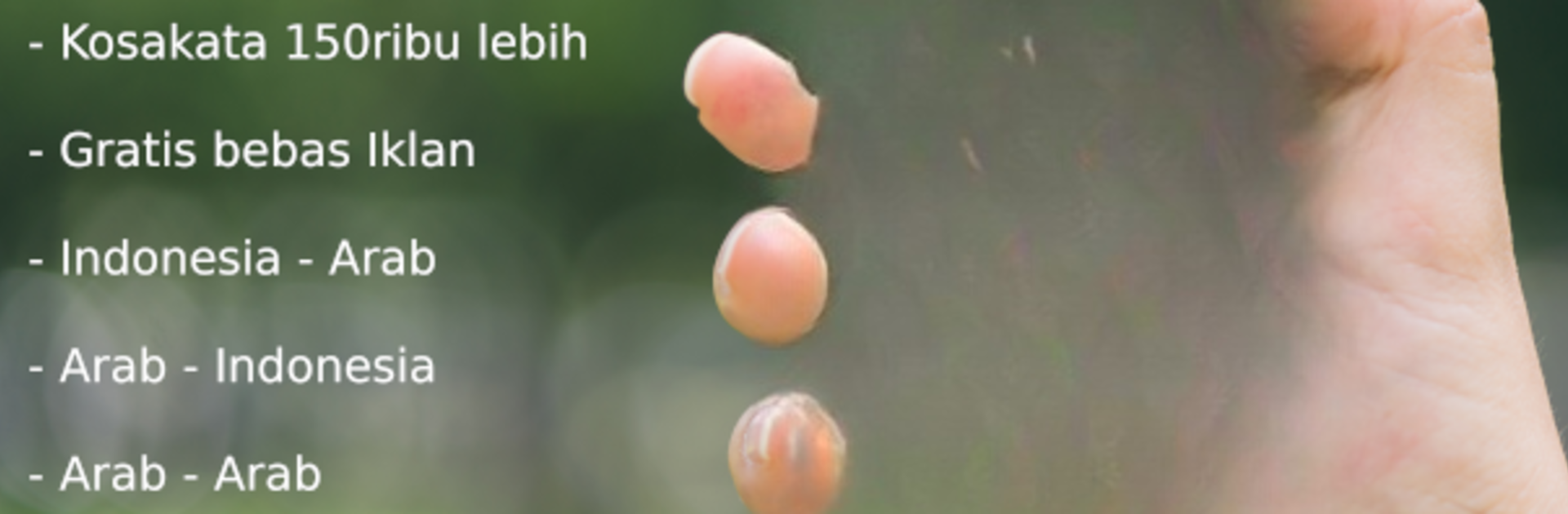Let BlueStacks turn your PC, Mac, or laptop into the perfect home for Kamus Arab Indonesia, a fun Education app from Ristek Muslim.
About the App
Ever found yourself stuck trying to translate a word from Indonesian to Arabic—or the other way around? Kamus Arab Indonesia by Ristek Muslim makes the whole process super easy, and even a little fun. Built for learners and teachers alike, this handy Education app packs a ton of resources into one neat package. Whether you’re looking up words for a class or just brushing up your vocabulary, you’ll find what you need—no WiFi required.
App Features
-
Bilingual Word Search
Need to quickly translate from Indonesian to Arabic or Arabic to Indonesian? Just type your word in, and you’ll get results right away. -
Massive Vocabulary Bank
With over 150,000 words in the main database, you’re covered whether it’s for homework, reading, or a casual chat. -
Specialized Arabic Dictionaries
Want to go deeper? There are extra features like Mu’jamul Arab and Lisanul Arab—both dedicated Arabic-to-Arabic dictionaries that help you dig into word meanings in more detail. -
Instant Quranic Lookup
Got an Arabic phrase in mind from the Qur’an? There’s a built-in search tool that lets you find verses fast by keywords or partial phrases. -
Works Completely Offline
Whether you’re on a long flight or just somewhere with bad signal, Kamus Arab Indonesia doesn’t need an internet connection. Just open it up and start learning. -
No Ads, No Distractions
The app stays out of your way—no pop-ups, no ads, just pure studying or searching time. -
Share Away
Found a useful translation? Send it off to friends or fellow students straight from the app with the sharing feature. -
Simple, Tab-Based Navigation
Jump across different dictionaries and the Quranic tool using easy-to-navigate tabs—everything’s right where you’d expect.
If you’re running Kamus Arab Indonesia through BlueStacks, all these features work just as smoothly, with a bigger screen to make studying more comfortable. This app’s straightforward layout and rich features make it a solid companion for anyone tackling Arabic—no matter where you are.
Big screen. Bigger performance. Use BlueStacks on your PC or Mac to run your favorite apps.