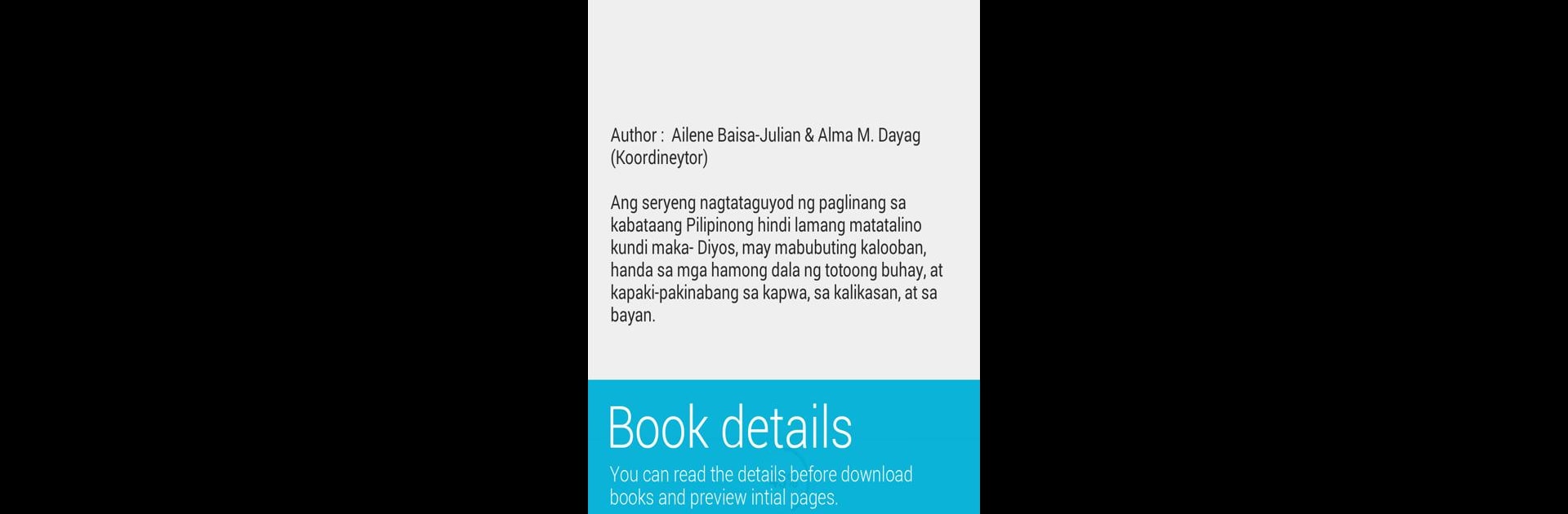Why limit yourself to your small screen on the phone? Run ARALinks eReader, an app by Phoenix Digital Media Production, Inc., best experienced on your PC or Mac with BlueStacks, the world’s #1 Android emulator.
About the App
ARALinks eReader offers a fresh way to experience digital textbooks, especially if you’re used to eBooks that just let you flip through pages. Created by Phoenix Digital Media Production, Inc., this education app is more than just a digital reader; it’s a platform that brings interactive learning right to your fingertips. If you’re a student, teacher, or just curious about new classroom tools, you’ll find that ARALinks eReader helps make studying and teaching more engaging and hands-on.
App Features
-
Interactive Learning Tools
ARALinks eReader isn’t just for reading—every Aralinks eBook includes built-in activities. Quizzes, practice sets, and other interactive assessments are ready for you to tackle as you go through your lessons. -
Tailored for Education
Designed with classrooms in mind, every feature is focused on helping you learn. Exercises align neatly with your textbooks and encourage real understanding, not just memorization. -
Easy eBook Access
Once you’ve got your school’s login, it’s quick to download and open any Aralinks eBook within the app, keeping your materials together and organized. -
Smooth User Experience
Flipping through chapters, searching for keywords, or jumping to a section is simple. Navigation is fluid, whether you’re reviewing for an exam or catching up on reading. -
Seamless BlueStacks Support
Prefer using a bigger screen? ARALinks eReader works nicely with BlueStacks, making it straightforward to manage assignments and read on your desktop. -
Secure School Login
Only users from partner schools can access content, keeping everything safe and tailored just for you and your classmates.
If you’ve ever wanted something more than a plain digital textbook, ARALinks eReader is set up to make your learning experience more dynamic and interactive.
BlueStacks brings your apps to life on a bigger screen—seamless and straightforward.