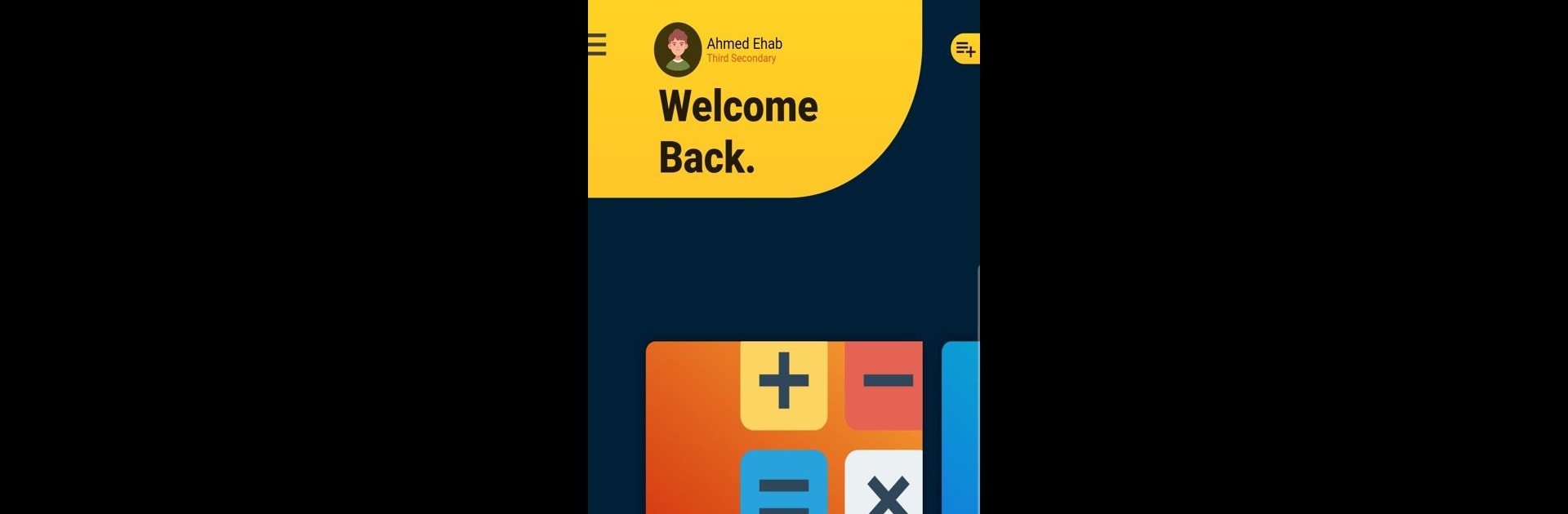Multitask effortlessly on your PC or Mac as you try out Ashtar – أشطر, a Education app by Advanced EdTech Solutions LLC on BlueStacks.
About the App
Ashtar – أشطر shakes up the learning experience for K-12 students by making education more personal, interactive, and—believe it or not—actually enjoyable. Whether you’re looking to get ahead in class, fill in those knowledge gaps, or just want smoother study sessions, Ashtar – أشطر has you covered. The app combines rich video lessons, loads of practice questions, and a bit of healthy competition to help you learn in a way that fits your life.
App Features
-
Personalized Video Lessons
Each topic comes with high-quality videos taught by experienced teachers, so you can really understand what’s going on (without falling asleep in the process). -
Practice That Sticks
Practice makes perfect, right? Ashtar – أشطر offers a huge, searchable question bank where you can test yourself with as many questions as you want—on pretty much any topic from grades 1 through 12. -
Progress Tracking
You’ll always know how you’re doing. Personalized reports break down what you’re nailing and what might need a second look, so you can keep your learning on track. -
Quick Recaps
Every lesson wraps up with summary notes, giving you the gist and highlighting the big ideas you’ll want to remember. -
Challenge & Play
Learning stops being so solitary here. Rack up points as you learn, compete on school-wide leaderboards, and challenge your friends in lively learning leagues—it’s motivation, just with a bit more fun. -
Accredited & Up to Date
Ashtar – أشطر is accredited by Cognia and covers major educational systems like the Egyptian National Arabic, English, and French tracks, with the American International System coming soon. -
Huge Resource Library
With over 40,000 video lessons, 30,000 summary notes, and more than 150,000 practice questions (all with clear explanations), whatever you need to review for school is probably here.
You can make studying feel less like a chore with Ashtar – أشطر on your favorite device—and, by the way, if you prefer to use your laptop or desktop, it’s super easy to access with BlueStacks.
BlueStacks gives you the much-needed freedom to experience your favorite apps on a bigger screen. Get it now.