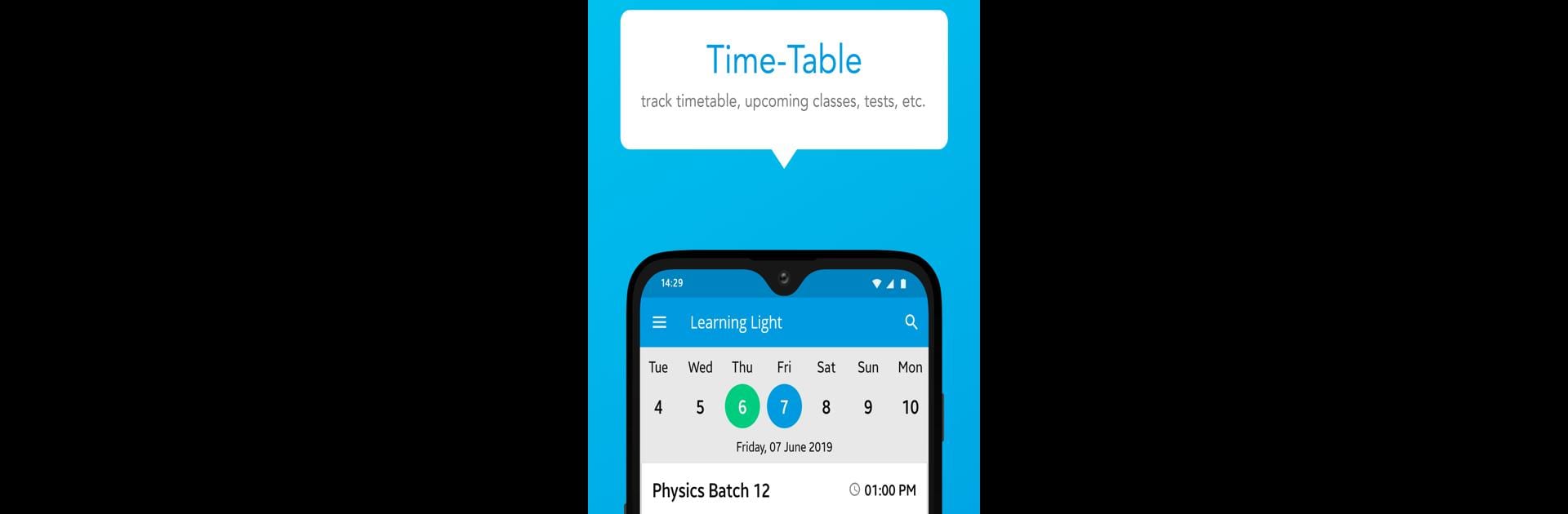Why limit yourself to your small screen on the phone? Run Aspirants Study Circle, an app by Education Crown Media, best experienced on your PC or Mac with BlueStacks, the world’s #1 Android emulator.
About the App
Aspirants Study Circle by Education Crown Media is your go-to education app for all-around academic support. Dive into state-of-the-art interactive live classes and explore dynamic study materials, all from the comfort of home. Enjoy uninterrupted learning with a user-friendly interface designed for students nationwide. Curious about what’s inside? Let’s explore!
App Features
Interactive live classes:
– Experience real-time learning with periodical live classes to boost your exam readiness.
– Use our “raise your hand” feature to get individual queries solved, making online learning more engaging.
Course material:
– Access comprehensive course notes and study materials on-the-go.
– Stay updated with regularly refreshed content.
Tests and performance reports:
– Participate in online tests and track performance, scores, and ranks over time.
Ask every doubt:
– Snap a pic of your question and upload it to get detailed solutions swiftly.
Proven record of excellence:
– Trusted by many, helping students excel in exams for years.
Reminders and notifications:
– Never miss a class with timely notifications about new sessions and updates.
Anytime access:
– Attend classes live or catch up with recorded sessions on any device.
Parent-Teacher discussion:
– Parents can connect with teachers and monitor their child’s progress directly through the app.
Payments and fees:
– Experience seamless fee submission with secure payment options.
Compete within groups:
– Compare scores with peers and foster a healthy competitive spirit.
Ads Free:
– Study seamlessly without interruptions from advertisements.
Safe and secure:
– Rest easy knowing your personal data is safely guarded and never misused.
Enjoy efficient and transparent online learning, all supported on BlueStacks, offering you flexibility and more.
BlueStacks gives you the much-needed freedom to experience your favorite apps on a bigger screen. Get it now.