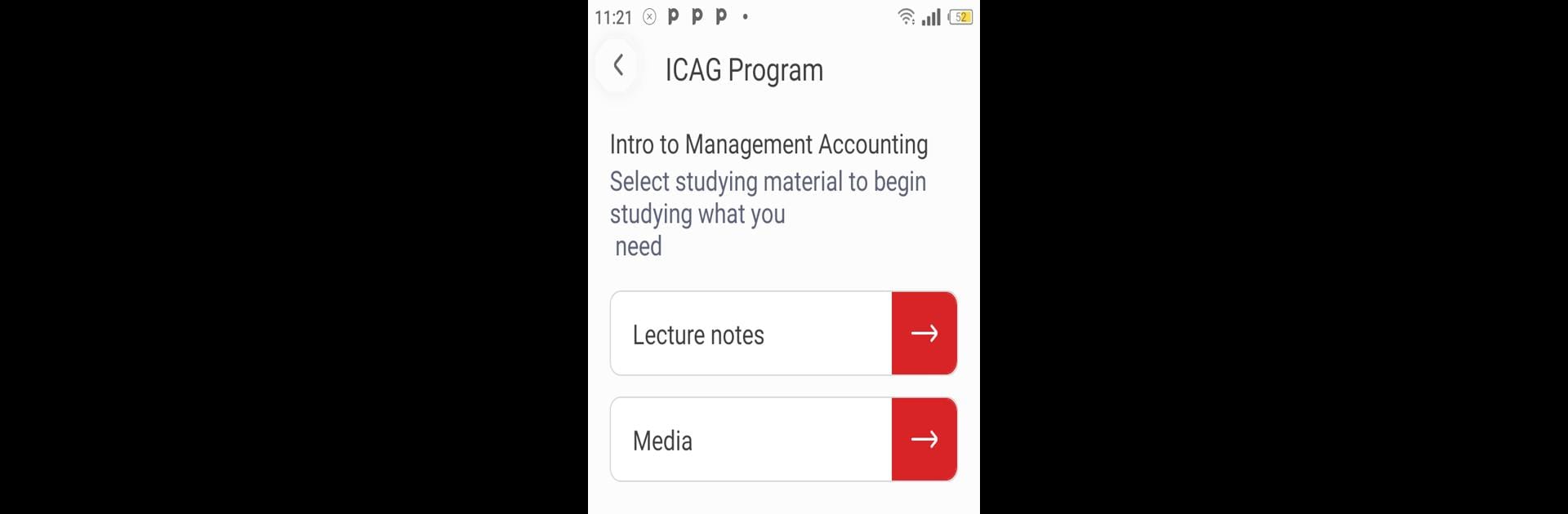What’s better than using Aspire Executive Institute by DevContract? Well, try it on a big screen, on your PC or Mac, with BlueStacks to see the difference.
About the App
Looking for a smarter way to prep for your ICAG or CITG courses? Aspire Executive Institute gives you exactly what you need in one organized spot. Whether you’re brushing up on tricky topics or squeezing in a quick review before class, this app makes study time more manageable. With everything laid out for you—notes, questions, and more—it’s all about making studying fit your schedule.
App Features
-
Handy Study Materials
Get quick access to summary notes and special notes for both ICAG and CITG programs. Everything is made to get straight to the point, so you don’t have to dig through endless pages. -
Practice Questions
Find a variety of practice questions to help you test what you know. Tackle them anytime—right before an exam or just because you’ve got a few minutes to spare. -
E-Learning Content
Explore a mix of documents and media—videos, audio, you name it—designed to make complicated subjects a little easier (and sometimes more interesting). -
Easy Navigation
No complicated menus or setups. Switch between courses, topics, or content types in just a few taps. -
Optimized Experience with BlueStacks
Working from your laptop? Aspire Executive Institute also works smoothly with BlueStacks so you can study on a bigger screen whenever you want. -
Personalized for Ghanaian Students
Created with students in Ghana in mind, especially those on the ICAG and CITG paths, everything is tailored to what you actually need. -
Developed by DevContract
Brought to you by DevContract, so reliability’s never an issue.
Ready to experience Aspire Executive Institute on a bigger screen, in all its glory? Download BlueStacks now.