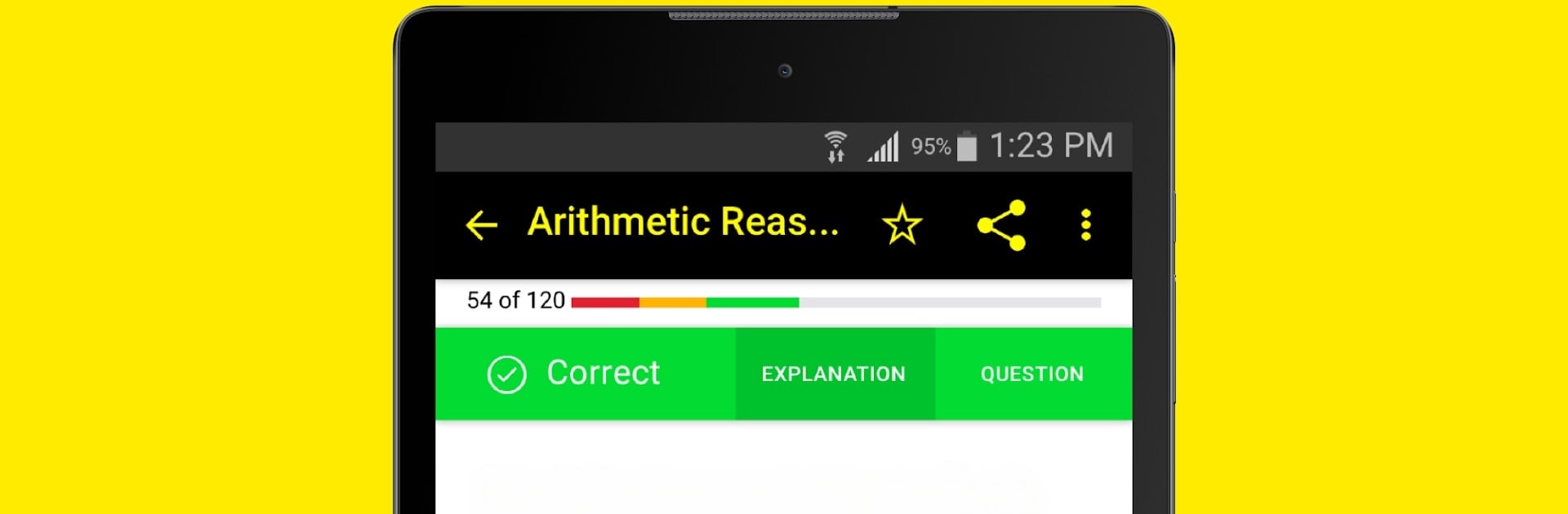Get freedom from your phone’s obvious limitations. Use ASVAB Practice for Dummies, made by Higher Learning Technologies Inc, a Education app on your PC or Mac with BlueStacks, and level up your experience.
About the App
Thinking about a future in the US Army, Navy, Air Force, or another branch? ASVAB Practice for Dummies from Higher Learning Technologies Inc is your go-to study buddy for tackling the ASVAB. It’s designed to fit right into your busy life—whenever you’ve got a few minutes, you can jump in and practice. Whether you prefer to study on your phone or want to answer questions on your computer with BlueStacks, this app offers a flexible, straightforward way to prep for one of the most important tests on your military journey.
App Features
-
750+ Realistic Practice Questions
Work your way through hundreds of exam-style questions. They cover everything from vocabulary and paragraph comprehension to arithmetic reasoning and math knowledge, so you’re getting a well-rounded prep. -
Clear Explanations and Images
Don’t just guess—learn why each answer is right (or wrong) with detailed explanations. Some questions even include helpful images to make things stick. -
Video Library with Study Tips
Not sure how to approach the test? Check out dozens of quick videos filled with advice and strategies for tackling tricky questions and making the most of your study time. -
Easy Progress Tracking
Set a daily “ASVAB Challenge” goal and keep tabs on it with the study tracker. The app monitors your performance so you know what’s going well and what could use a bit more work. -
Personalized Study Plan
Focus on what matters most. The app helps you zero in on your weak spots so you can make every study session count. -
Covers Every ASVAB and AFQT Category
Review each section of the test—word knowledge, math skills, science, technical concepts, and more—so you’re ready for whatever shows up on test day. -
Available Across Devices
Need to squeeze in some extra practice? Whether you’re on your phone during a commute or using BlueStacks on your computer for a longer session, your progress is always within reach.
BlueStacks brings your apps to life on a bigger screen—seamless and straightforward.