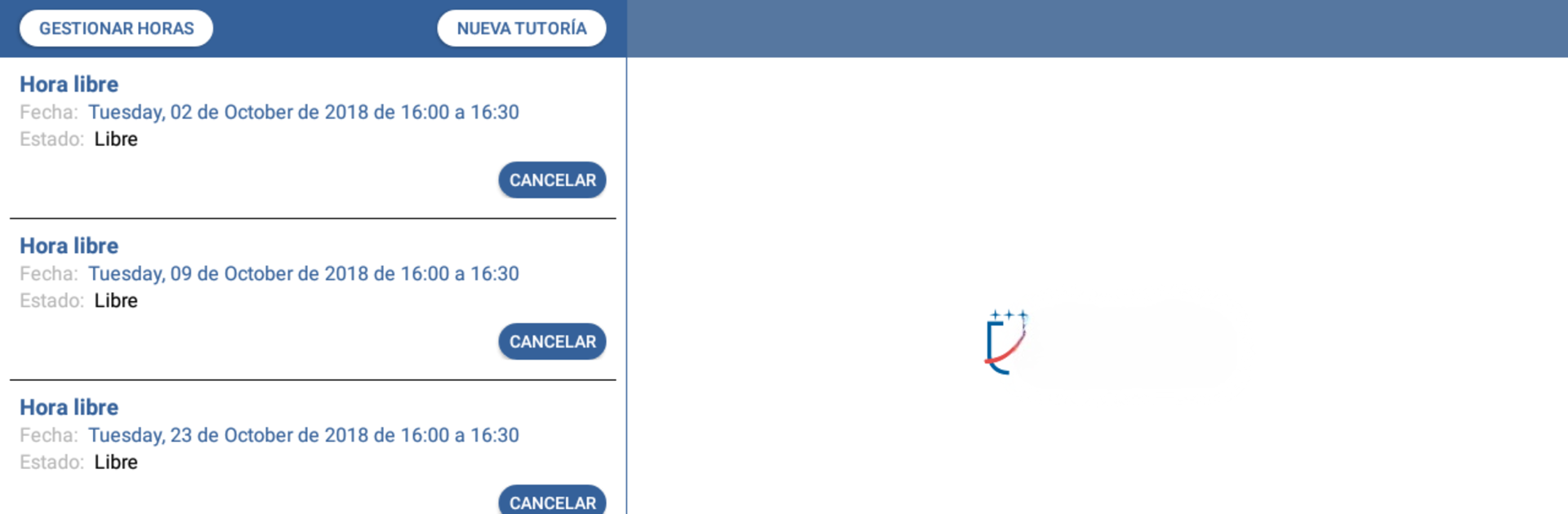Let BlueStacks turn your PC, Mac, or laptop into the perfect home for Profesores Attendis, a fun Education app from Attendis.
About the App
Profesores Attendis is designed for teachers who want to keep everything organized and stay connected with families at their school. Built by Attendis for the Education community, this app smooths out daily management and puts communication at your fingertips. Whether you’re juggling lesson planning, chatting with parents, or coordinating with colleagues, Profesores Attendis makes the whole teaching experience just a little bit easier.
App Features
-
All-in-One Class Info
Check in on your students’ attendance, input grades, manage class diaries, and keep your teaching details in one tidy space. -
Effortless Communication
Message with families, the school, or the Attendis team directly from the app—no need to switch between different platforms just to keep everyone in the loop. -
Flexible Grading System
Set up your own ways of tracking and evaluating student progress, and store all those marks and observations in a single, accessible spot. -
Collaboration for Tutors
As a tutor, you can set up meetings, coordinate with parents, and review all the important info about your assigned students—like attendance and grades—making team efforts a breeze. -
Daily Activity Tracking for Little Ones
For teachers working with young children (ages 0–2), quickly record everyday activities so parents can check in on their child’s day whenever they need. -
Personalized Tutor Sessions
Organize and get the most out of one-on-one or small group meetings with students and their families. Share insights, plan ahead, and see notes from all their teachers.
If you prefer working on a bigger screen, you can run Profesores Attendis using BlueStacks, which helps teachers manage their tasks from a desktop. Just remember, you’ll need your school login credentials to get started.
Ready to experience Profesores Attendis on a bigger screen, in all its glory? Download BlueStacks now.