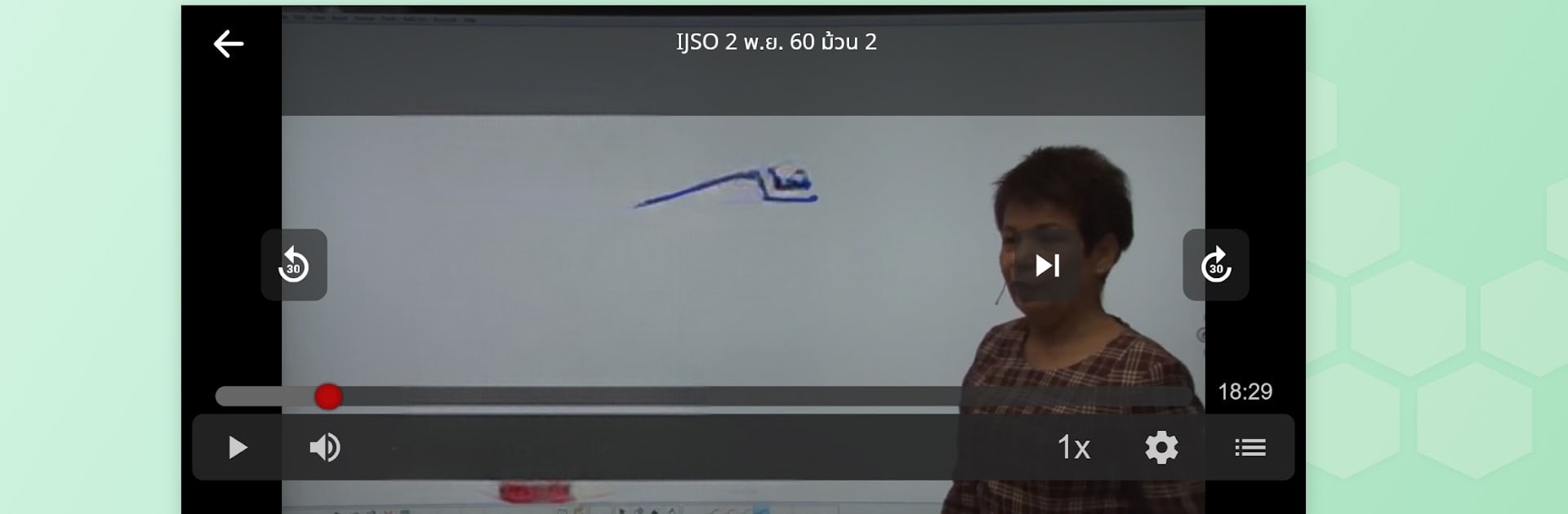Get freedom from your phone’s obvious limitations. Use Aurum Online, made by C IN SOLUTIONS COMPANY LIMITED, a Education app on your PC or Mac with BlueStacks, and level up your experience.
About the App
Aurum Online, created by C IN SOLUTIONS COMPANY LIMITED, opens the door to learning wherever you are. Whether you’re brushing up for a big test or just curious to dig deeper into a subject, this education app brings lessons from Chem Ou Center right to your device. The experience feels organized but never stuffy—it keeps track of everything for you, so it’s easy to jump right back in whenever you’re ready. If you’ve ever wanted to peel back the curtain and really see how you’re progressing, you’ll like what Aurum Online has to offer.
App Features
-
Easy Login Options
Get started in seconds—sign in using your mobile number or email. No complicated setup or hoops to jump through. -
Progress Dashboard
There’s a handy dashboard up front showing how far you’ve come and what’s left in your learning journey. It’s great for checking your progress at a glance without digging through menus. -
Recent Courses at a Glance
See the courses you’ve been working on front and center. No more scrolling or endless tapping—just dive straight back in. -
Active Course Tracking
Find all your ongoing courses in one tidy spot. Perfect for juggling multiple subjects or hopping between topics. -
Playlist Overview
Each course comes with a built-in playlist, so you always know what’s coming up next in your schedule.
Give it a shot on mobile, or try it on your computer using BlueStacks if you like learning on a bigger screen.
Eager to take your app experience to the next level? Start right away by downloading BlueStacks on your PC or Mac.