Why limit yourself to your small screen on the phone? Run KingDraw: Chemistry Station, an app by Precision Agriculture technology Co.,L.td, best experienced on your PC or Mac with BlueStacks, the world’s #1 Android emulator.
About the App
Ever wish you had all your chemistry tools in one place? KingDraw: Chemistry Station is just what you need for sketching molecules, mapping out reaction pathways, or tinkering with organic chemistry concepts. Whether you’re a student looking to study smarter or a seasoned chemist jotting down new ideas, KingDraw: Chemistry Station from Precision Agriculture technology Co.,L.td makes things easier, and, honestly, a bit more fun. It’s compatible with everything from your phone to your computer, and, if you’re the type who likes to use BlueStacks on your PC, you’ll be right at home.
App Features
- Easy Molecule Sketching: Quickly draw chemical structures, organic compounds, or reactions with tools that make it feel almost as natural as pen and paper—except a lot tidier.
- 3D Modeling: Jump into a 3D view of your molecules; spin them around and really see what’s going on with those structures.
- Property Prediction: Want to know more about what you just drew? KingDraw: Chemistry Station can estimate chemical properties so your studies—or experiments—get a scientific boost.
- IUPAC Name Conversion: Tired of translating between structures and long chemical names? Instantly swap between chemical diagrams and their IUPAC names in both directions.
- Smart Gesture Drawing: Got a touchscreen? Scribble out a quick molecular structure—KingDraw’s intelligent gesture system recognizes it and cleans it up for you.
- Cross-Device Access with KingDraw Cloud: Switch between Android, PC, or another device and pick up where you left off. The cloud account system helps keep your files and ideas connected, no matter where you’re working.
- Multiple File Formats: Export your work in all the formats you’re used to—like cdx, mol, and SMILES. You can also stick to chemical drawing standards such as ACS 1996 to keep everything consistent.
- Built-In Chemical Search: Explore and search for chemical structures inside the app itself, with tools designed to help you find or compare data in seconds.
- Handy for Presentations: Need to toss your chemical sketches into a report or presentation? Save them as pictures or send them straight to Office apps—super easy, no mess.
- Collaboration Ready: Share your files with classmates, colleagues, or research groups directly from the app. Handy when you’re juggling group projects or co-authoring papers.
KingDraw: Chemistry Station brings a smooth, all-in-one workspace wherever your chemistry creativity strikes—whether that’s on the couch, in the lab, or testing things on your PC with BlueStacks.
BlueStacks gives you the much-needed freedom to experience your favorite apps on a bigger screen. Get it now.