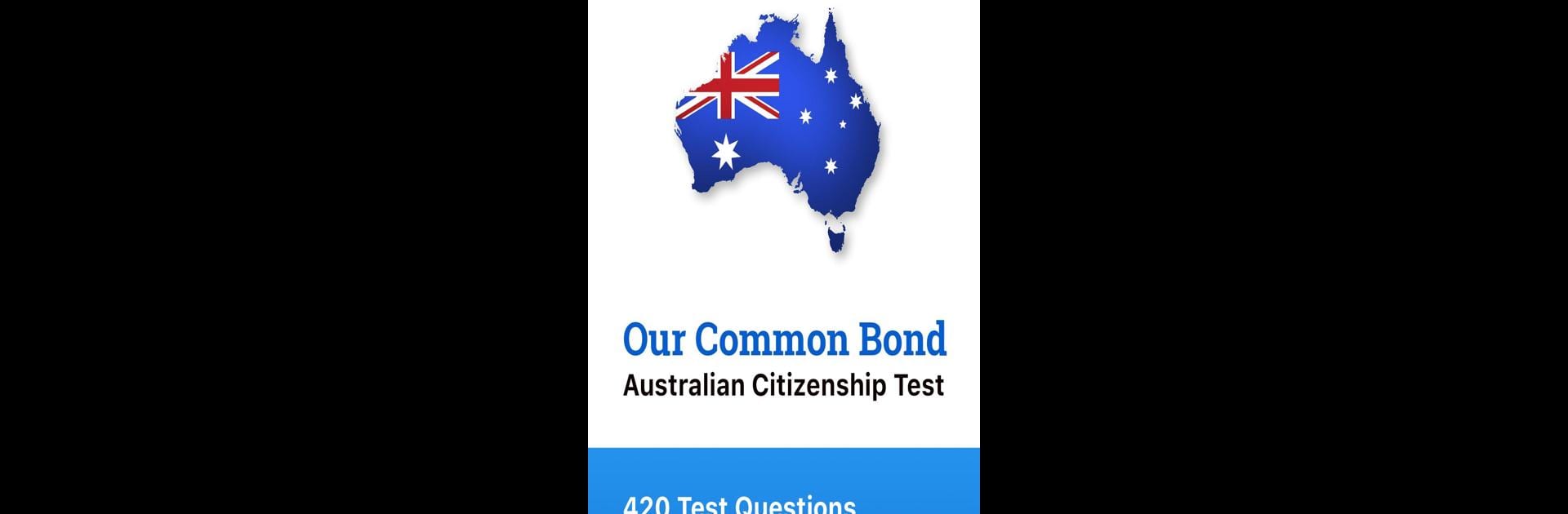What’s better than using Australian Citizenship Test 2020 by Spurry Inc.? Well, try it on a big screen, on your PC or Mac, with BlueStacks to see the difference.
About the App
Thinking about becoming an Australian citizen? Australian Citizenship Test 2020 by Spurry Inc. is here to help you prep for the big moment. This handy study buddy makes tackling the Australian citizenship test way less intimidating, guiding you through the rules, rights, and facts you’ll need to ace it. Whether you’re just starting your journey or brushing up before test day, this app’s got the resources to keep you confident.
App Features
-
Practice Test Simulator
Get a feel for the real thing by answering 20 questions, just like the actual test, and see how close you are to passing. -
Realistic Question Bank
The app includes 420 practice questions inspired by the official handbook, so nothing feels out of left field when you face the real deal. -
Detailed Explanations
Not just answers—each question comes with explanations to help you learn, not just memorize. -
Instant Feedback
As soon as you answer, you’ll know if you got it right or wrong—and why. -
Progress Tracking
Watch your stats improve over time. Check how many you’ve nailed, what needs work, and view your results at a glance. -
Review Your Mistakes
There’s an easy way to go back over missed questions so you can spot patterns and avoid those slip-ups later. -
Handy Hints & Tips
Pick up pointers and advice that can boost your score and smooth out your weak spots. -
Past Test Records
Every practice attempt is saved, with pass/fail status and scores, so you can keep tabs on your progress. -
Feedback Option
Found a tricky question or had a suggestion? Send your feedback straight from the app. -
Dark Mode
Night owl or early riser, study any time you like with a sleek dark mode.
If you prefer prepping on a bigger screen, you can use Australian Citizenship Test 2020 with BlueStacks for more comfortable studying.
Switch to BlueStacks and make the most of your apps on your PC or Mac.