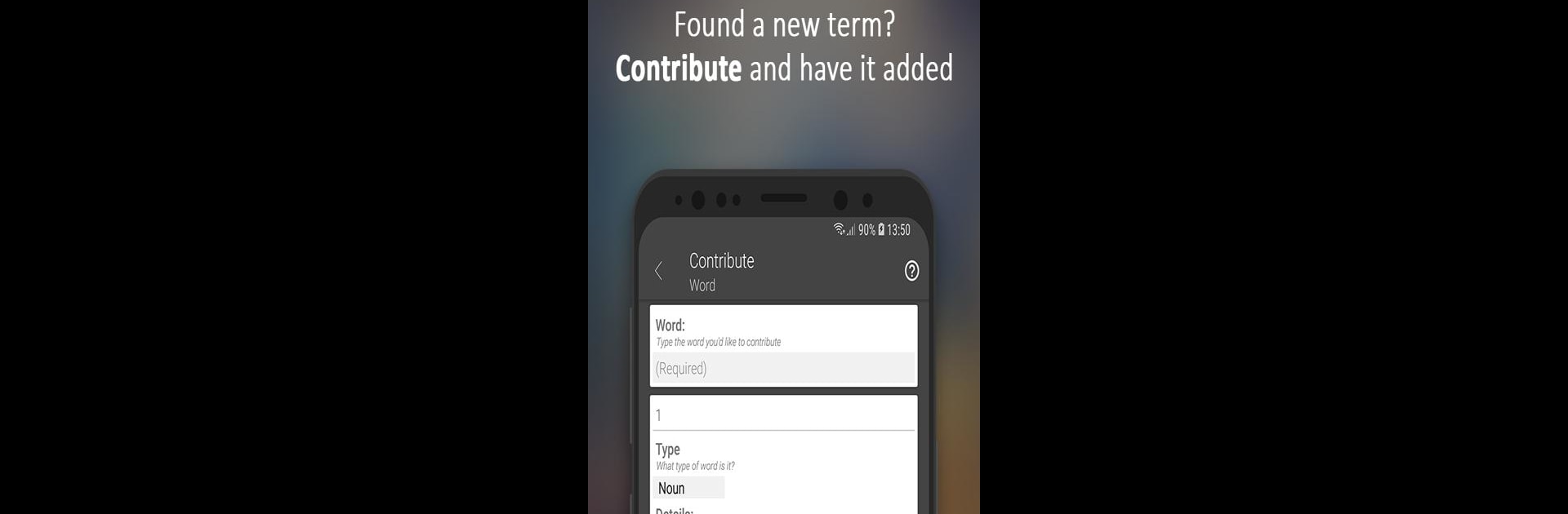What’s better than using Aviation Dictionary by Evans Mauta II? Well, try it on a big screen, on your PC or Mac, with BlueStacks to see the difference.
About the App
Ever found yourself stuck on an aviation term or abbreviation and needed a quick answer? Aviation Dictionary by Evans Mauta II is your handy sidekick for all things aviation vocabulary. Whether you’re a student pilot, a seasoned engineer, or just have a thing for aircraft, this app makes learning and referencing the language of aviation simple. Expect a practical, straightforward experience designed to help you get answers fast without any fuss—and yes, you can use it even when you don’t have internet.
App Features
-
Offline Access
No Wi-Fi? No problem. The entire Aviation Dictionary is available offline, so you can reference terms and abbreviations wherever you are—runway, hangar, or classroom. -
Extensive Word Library
Browse through a collection of more than 6,000 words and abbreviations. From technical jargon to everyday lingo, you’ll find what you’re looking for. -
Quick Search
Type in any term or abbreviation and get instant results. Super useful if you need info in a pinch. -
Contribute & Edit
Spotted something missing or off? You can send in your own entries or correct existing ones. It’s a bit like being part of the crew that keeps things sharp. -
Bookmark Favorites
Saving essential or tricky terms for quick reference later is easy. One tap, and they’re ready for revisiting. -
Customizable Font Size
Tweak the font to fit your comfort—no squinting needed. -
Text-to-Speech Pronunciation
Hit the speak button to hear how a term sounds, using your device’s text-to-speech function. -
Easy Sharing
Found an interesting term or abbreviation? Send it to your friends or colleagues with a tap. -
Dig Deeper
Look up meanings, get more context through web search, and report any errors right inside the app. -
Aviation Extras
Check out reference lists like the NATO phonetic alphabet, Q-Codes, radio phraseology, registration prefixes by country, and V Speeds with explanations. -
Global Info
Explore quick guides to airline names, registration details, airport info, international dialing codes, and measurement conversions relevant to aviation. -
Stay Updated
Browse handy links to aviation news, organizations, weather, and discussion forums for ongoing learning.
Aviation Dictionary is set up for anyone wanting a no-nonsense, accessible aviation glossary—useful on your device or, if you’re into running Education apps on PC, through BlueStacks.
BlueStacks brings your apps to life on a bigger screen—seamless and straightforward.