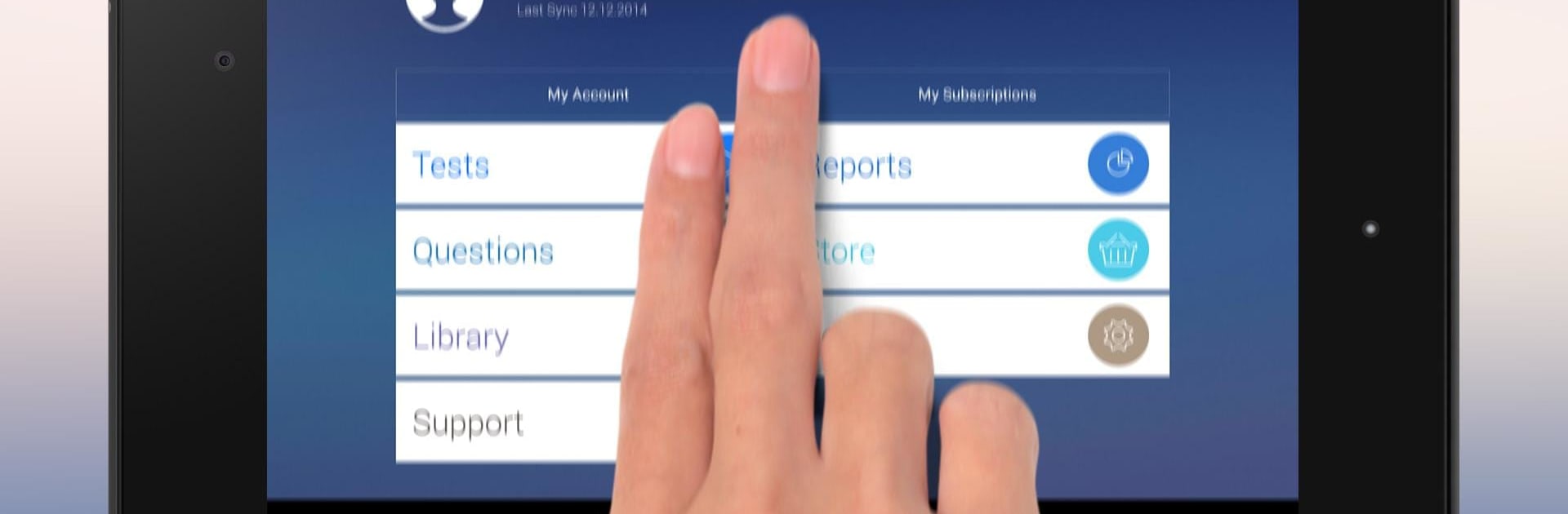What’s better than using Aviation Exam – EASA & FAA by Aviationexam s.r.o.? Well, try it on a big screen, on your PC or Mac, with BlueStacks to see the difference.
About the App
It’s no secret that preparing for pilot theory exams can be pretty overwhelming, but Aviation Exam – EASA & FAA by Aviationexam s.r.o. aims to make the whole process way more manageable—and a bit less stressful. This app is designed for both future pilots and those working toward FAA or EASA certifications, whether you fly planes or helicopters. With its huge bank of practice questions, explanations, and smart tracking features, you’ll feel like you have a personal study companion that fits in your pocket (or on your computer if you use BlueStacks).
App Features
-
Constantly Updated Question Bank
Stay on top of the latest regulations and theory. The app’s question bank is frequently refreshed, so you won’t find yourself studying outdated info. -
Covers Both Helicopter & Airplane Studies
Focus your prep for either aircraft type, with all the specifics you need, right at your fingertips. -
16,000+ EASA & 8,700+ FAA Prep Questions
You’ll have no shortage of questions to practice, whether you’re studying for ATPL, CPL, IR, PPL, or other certifications. -
Detailed Explanations for Every Question
Not sure why you missed one? Every Aviationexam question includes a clear explanation to help you actually learn the material, not just guess the answers. -
Interactive Discussions
Jump into comment sections on any question to see what other students have to say or to join in on the debate if you’re stuck. -
Smart Stats & Progress Tracking
Use advanced statistics and progress reports to zero in on your weak spots, see your performance at a glance, and fine-tune your study plan. -
Flexible Offline Practice
Studying on the go? All features—questions, explanations, and more—work even without internet access. -
Personalized Question Filters & Flags
Filter questions to focus on specific topics, licenses, or aircraft. Got a question you want to revisit (or ignore)? Just flag it for later. -
Visual Aids & High-Quality Images
Many questions come with clear diagrams, pictures, and charts, making tricky topics a bit easier to grasp. -
Free FAA eBooks Library
The app bundles in a collection of essential FAA handbooks and guides—like the Pilot’s Handbook of Aeronautical Knowledge and Airplane Flying Handbook—at no extra cost. -
Full EASA Subject Support (English/German)
No matter which subject you’re tackling—Air Law, Meteorology, Navigation, Human Performance, you name it—it’s all in there, with English and German options. -
Cross-Platform Sync
Your study progress and custom question sets follow you between devices, and you can even bring it to a bigger screen using BlueStacks. -
Over 15 Years of Experience
Benefit from the know-how of a developer that’s been helping aspiring pilots prep for exams for more than a decade.
BlueStacks gives you the much-needed freedom to experience your favorite apps on a bigger screen. Get it now.