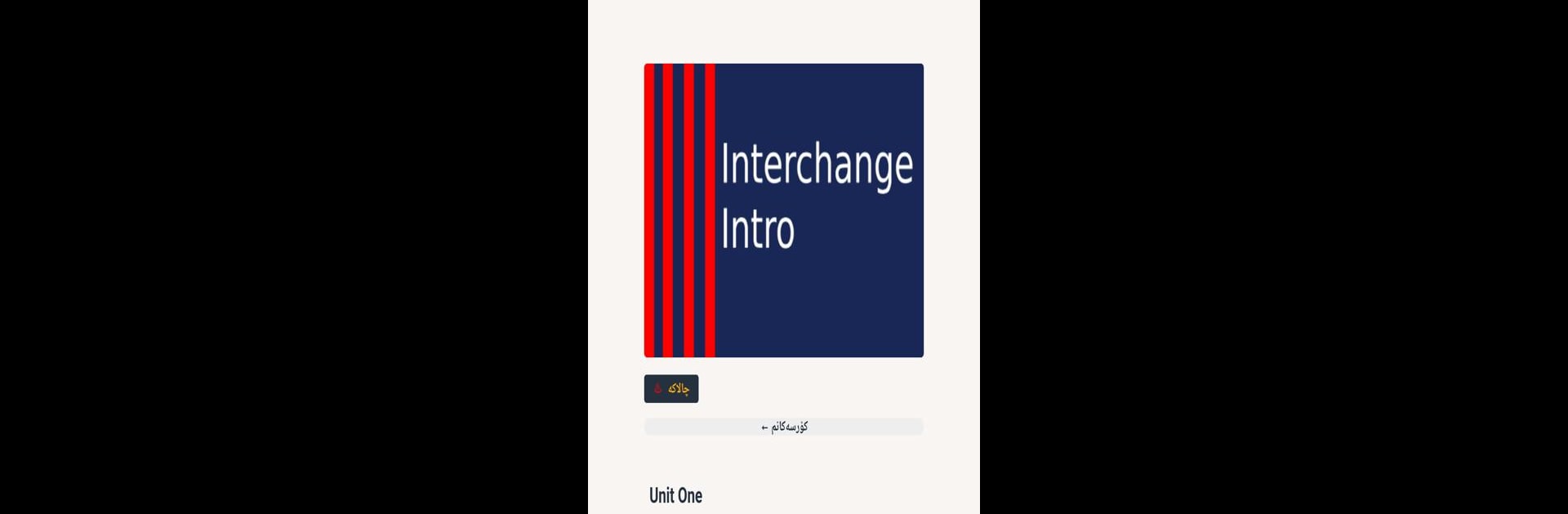What’s better than using awatacademy by awatacademy? Well, try it on a big screen, on your PC or Mac, with BlueStacks to see the difference.
Awat Academy has this laid-back but helpful setup where you can scroll through a bunch of courses, and most of them are videos made by people who clearly know their stuff. The range is kind of nice — there’s language stuff, tech things, business lessons, and even some NLP topics thrown in, so it doesn’t feel like it’s just for one type of learner. The videos come across as clear and straightforward, and the app keeps progress organized, so jumping back into where someone left off is never a hassle. It’s got an easy navigation style that doesn’t get in the way, which is good if someone wants to go straight from a tech video to something more business-focused without getting lost in endless menus.
Running Awat Academy on a PC with BlueStacks actually makes the videos easier to watch, since everything just looks better on a bigger screen. Notes and exercises are simpler to keep track of, and there’s less squinting at subtitles or diagrams. For anyone who likes learning new things but doesn’t want to commit to one topic, this app feels pretty welcoming, especially since it lets people try a little bit of everything at their own pace. There’s no rush and no complicated setup — just a collection of courses to browse and pick from, whether someone wants to practice a new language or understand how something works in tech or business. The relaxed pace and variety help make the whole learning thing feel less stressful.
BlueStacks gives you the much-needed freedom to experience your favorite apps on a bigger screen. Get it now.