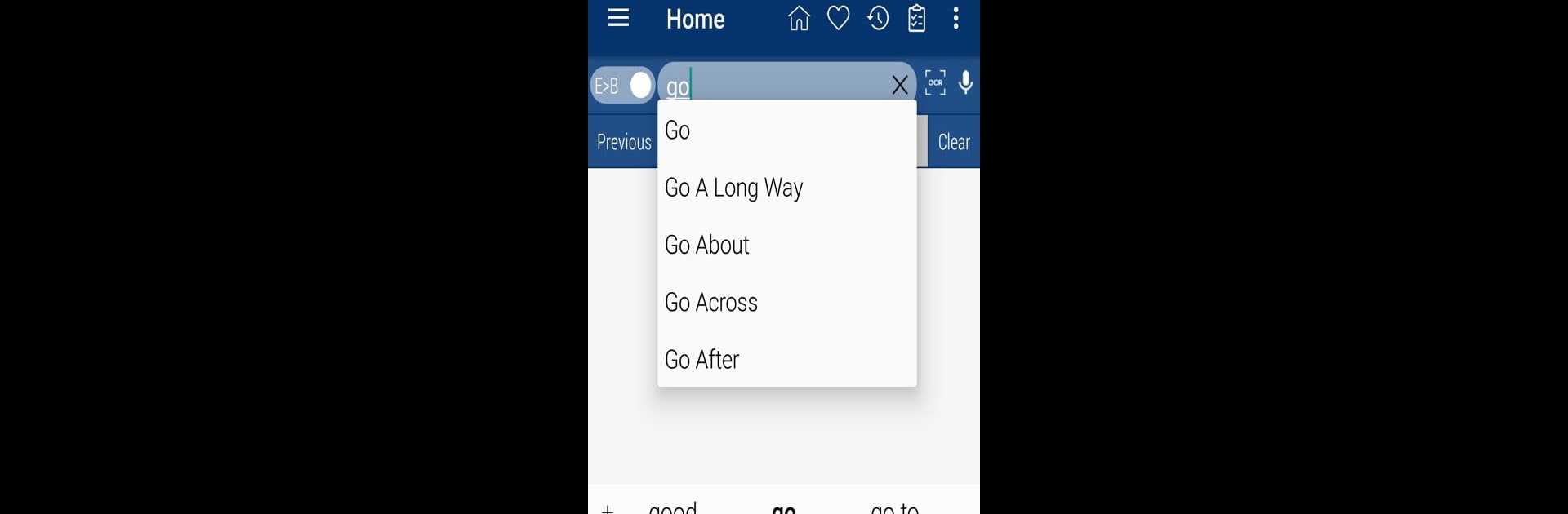What’s better than using Bangla Dictionary Offline by Innnovative-Software? Well, try it on a big screen, on your PC or Mac, with BlueStacks to see the difference.
About the App
Looking for a fast and easy way to translate between English and Bangla anytime, anywhere? Bangla Dictionary Offline from Innnovative-Software has you covered. Whether you’re brushing up on your language skills or just need help with a tricky word, this education app lets you search and learn, even without an internet connection. Expect a straightforward experience with tools to help you find meanings, pronunciation, and even test your own vocabulary.
App Features
-
Offline Dictionary
No Wi-Fi? No problem. Search for Bangla or English words anytime—no online connection needed. -
Quick Browser Integration
See a word you don’t know while browsing the web on your phone? Just share it to Bangla Dictionary Offline and get an instant definition without copy-pasting or leaving your browser. -
English↔Bangla Translation
Flip easily between English to Bangla and Bangla to English—the app handles both directions smoothly. -
Speech Input & Pronunciation Help
Type less and talk more. Use voice search to look up words and listen to correct pronunciations so you always sound confident. -
Helpful Suggestions
Start typing and get a list of word suggestions right away, saving you extra taps (and typos). If your device feels slow, you can turn this off for faster typing. -
Interactive Word Games
Challenge yourself with multiple choice questions to reinforce what you’ve learned. Handy if you want to make studying feel a bit more like play. -
Manage Your Learning
Add tricky words to a personal study plan, revisit your search history, and remove words as you improve. Handy for tracking progress. -
Antonyms & Synonyms Included
Expand your vocabulary beyond just direct translations—explore similar and opposite words to strengthen language skills. -
Bookmark & Share
Copy or share your favorite words with friends, right from the app. -
Fast Access from Notifications
Launch the dictionary straight from your notification bar—useful for quick answers on the go.
And if you want to experience it on a bigger screen, using BlueStacks can make learning or translating even more comfortable.
Switch to BlueStacks and make the most of your apps on your PC or Mac.