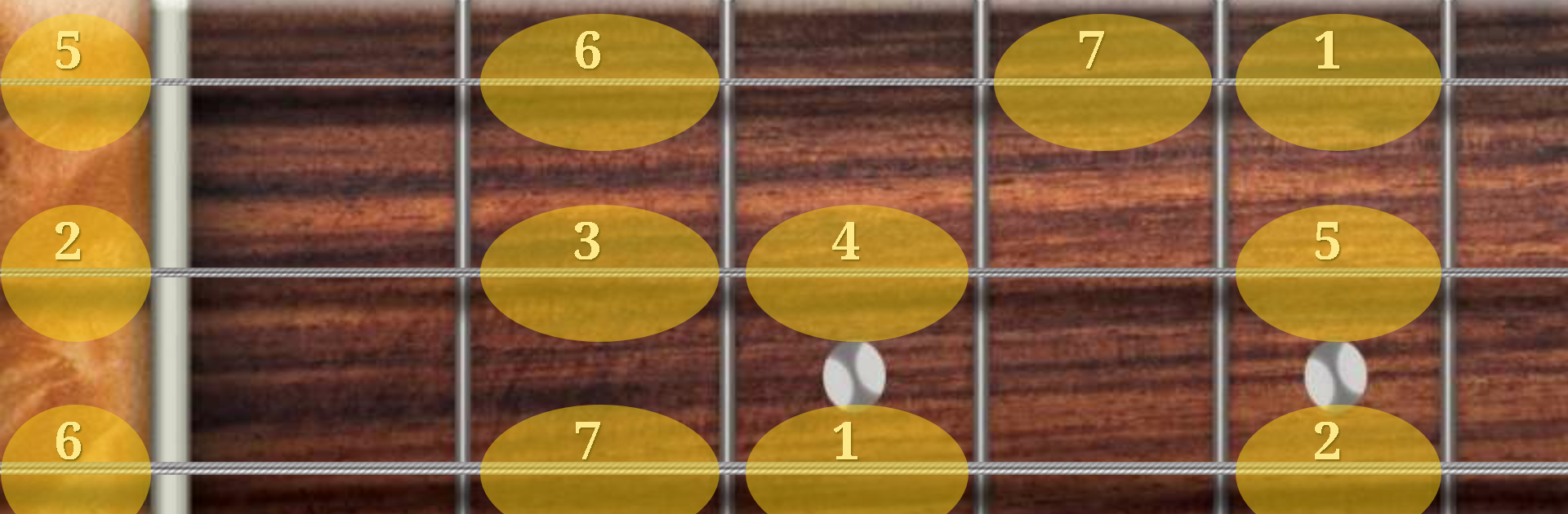Why limit yourself to your small screen on the phone? Run Bass Guitar Tutor Free, an app by Learn To Master, best experienced on your PC or Mac with BlueStacks, the world’s #1 Android emulator.
So, Bass Guitar Tutor Free is actually kind of fun if you’re just trying to pick up some bass skills or just want to nerd out over bass lines. The app’s set up almost like a virtual bass, where everything’s laid out on this big fretboard that you can resize, so it works well even when you’re playing on a PC with BlueStacks. Makes it feel less cramped compared to tapping away on a phone. The sounds are legit, too—it uses real recorded Fender Jazz Bass notes, so there’s none of that weird fake instrument vibe.
You can work through famous bass lines from all kinds of music—old school rock, TV themes, even some classical. There’s a bunch of typical patterns, like reggae or walking bass, plus the ability to just jam on scales. If you’re new, you can slow everything down or just loop a tricky part until you get it down. There’s these built-in tools like highlighting notes or turning sections on and off that actually help you listen by ear or focus on trouble spots. Even small things, like being able to go left-handed or picking different bass sounds—picked, fingered, slap, 4 or 5 string setup—make it feel like you’re playing an actual instrument, not just poking at a screen.
There’s also this note-learning game for memorizing the fretboard, and you can mess with chord shapes or see your progress over time. It doesn’t just throw songs at you either—you can save your own riffs, record jam sessions, and mess around with patterns in any key. Nothing feels rushed, and honestly, it’s just a chill way to get better at bass or just noodle around if you don’t have one handy.
Ready to experience Bass Guitar Tutor Free on a bigger screen, in all its glory? Download BlueStacks now.