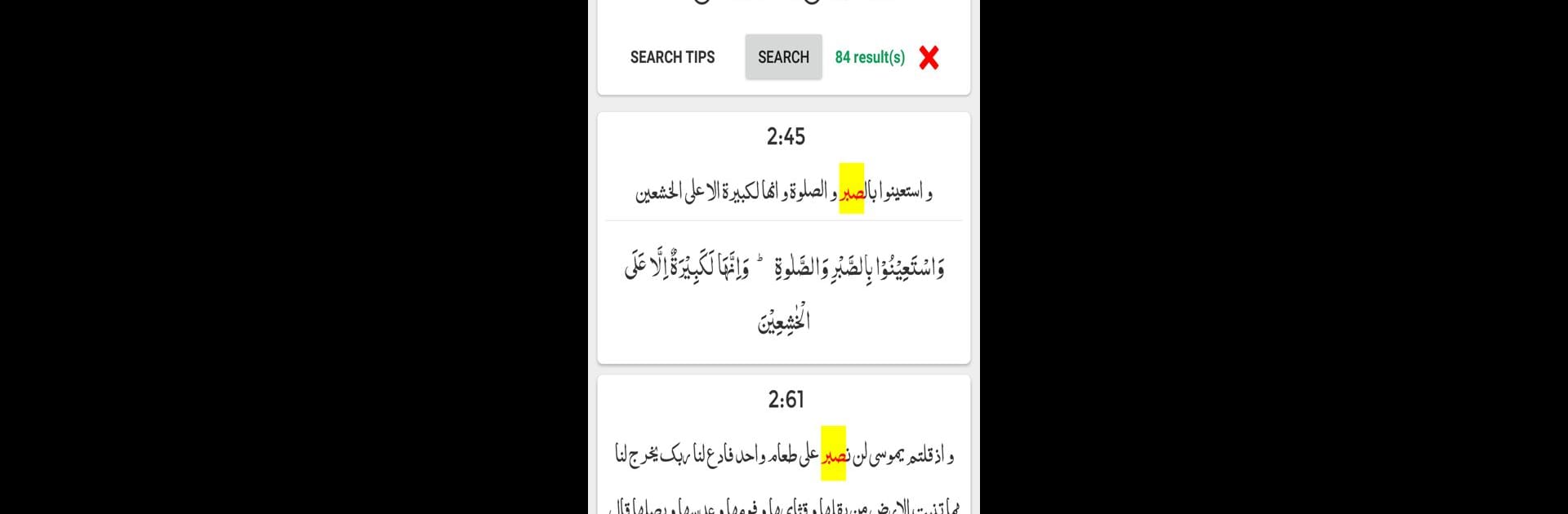What’s better than using Bayan ul Quran – Tafseer – Dr. Israr Ahmed by UsmanPervez? Well, try it on a big screen, on your PC or Mac, with BlueStacks to see the difference.
About the App
Ever wanted a deeper understanding of the Quran with all the clarity you could ask for? Bayan ul Quran – Tafseer – Dr. Israr Ahmed brings a thoughtful Urdu translation and tafseer right to your fingertips. Whether you’re starting your study or looking to enrich your existing knowledge, this education app by UsmanPervez gives you all the flexibility you’d want to make your Quranic learning personal, comfortable, and—dare we say—enlightening.
App Features
-
Complete Tafseer in Urdu
Immerse yourself in Dr. Israr Ahmed’s detailed tafseer and Urdu explanation, all organized for easy access. -
Word by Word Colored Translation
Follow along with a vibrant, word-for-word translation to see the meaning of each verse, color-coded for even more clarity. -
Robust Search Tools
Looking for a particular topic, translation, or tafseer? The advanced search lets you find exactly what you need in seconds. -
Customizable Reading Experience
Pick from a range of Arabic and Urdu fonts, adjust font size and color, and choose from multiple color themes—including relaxing dark and night modes. -
Flexible Layout Options
Whether you like swiping through a slider view or scrolling a list, tailor it your way. There’s even a dedicated Mushaf mode for traditional recitation. -
Save and Share Easily
Bookmark as many spots as you want, pick up where you left off, and quickly share verses (with or without translation and tafseer) with friends or family. You can even share multiple verses at once. -
Quick Navigation
Jump straight to a specific ayah, ruku, or para—no endless scrolling needed. Helpful if you’re studying or memorizing. -
Detailed Ayah Info
See all the details for each ayah, like which ruku or para it belongs to, in one simple tap. -
BlueStacks Compatibility
Enjoy using Bayan ul Quran – Tafseer – Dr. Israr Ahmed on bigger screens through BlueStacks if you want the experience on your laptop or desktop.
With all these features, exploring and reflecting on the Quran in Urdu feels a lot easier—and honestly much more enjoyable.
BlueStacks brings your apps to life on a bigger screen—seamless and straightforward.